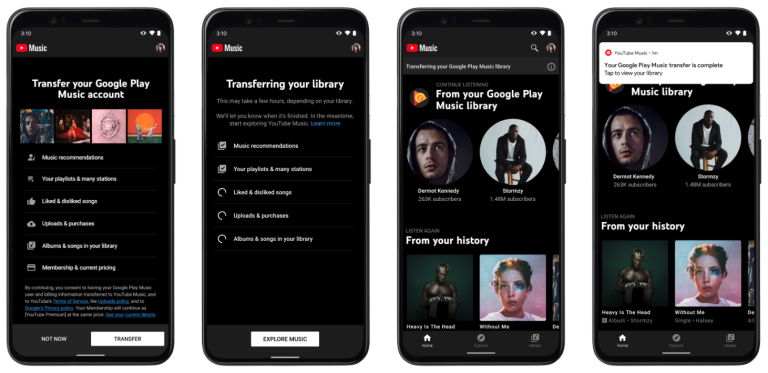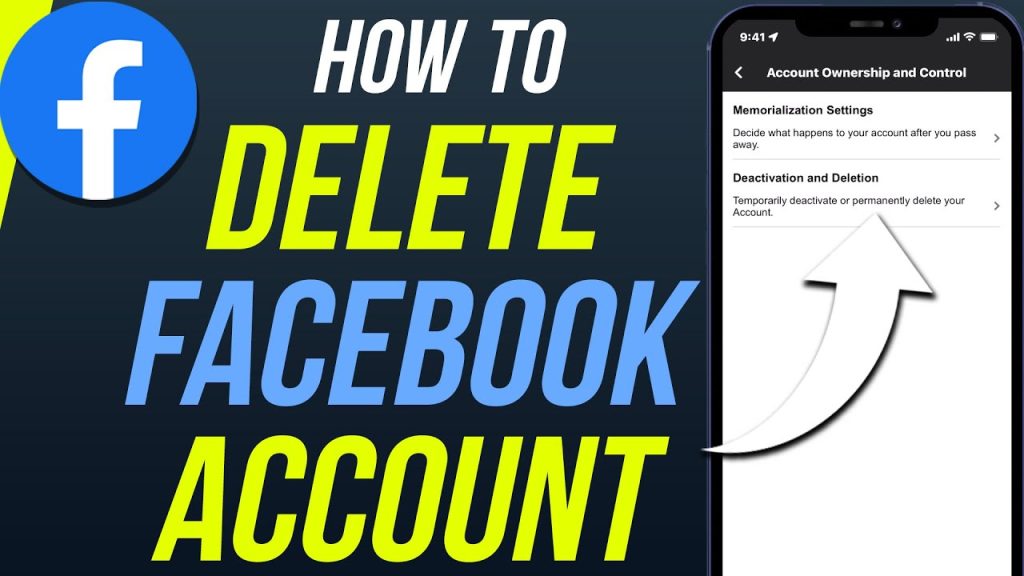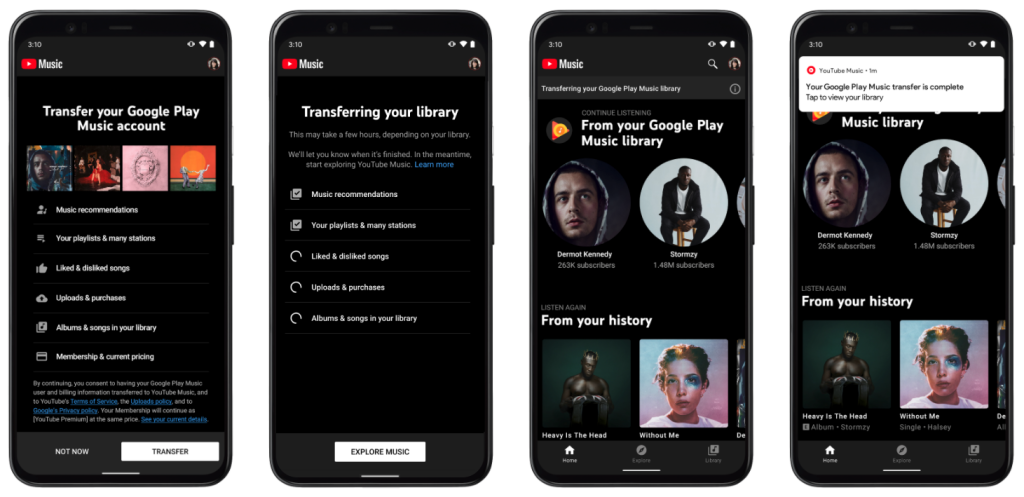Rooting advice these days is far less common than it used to be. Stock android blew up and root is now less appealing. Furthermore, apps like Netflix and Google play don’t work on root devices without hacks.
However, there still are people who prefer the root experience. Also, there are still a lot of root apps that improve functionality and do things that unrooted devices cannot. Rooted android device can let you easily tweak your phone by installing some special apps. It can also allow you to do some hacking when you install some certain apps. Moreover, you can change your stock ROM to a custom ROM.
Some of the benefits of root apps Include improved battery life, eradicated bloatware and more room for new apps. However, there are also some bad root apps that do the opposite.
Here is the list of the best root apps for android chosen by us.
Greenify
This is one of the best apps for android. It identifies misbehaving apps and put them into hibernation when not in use, thereby stopping your device from lagging.
The app works with non-rooted devices too, however, with root, this app does magic. It is designed to be extremely lightweight and has nearly zero CPU and battery consumption.
System App Remover
This app is a simple tool that manages your system apps and other user-installed apps.
In case you want to uninstall factory install system apps, also called bloatware, this app is for you. This will free up some internal memory and provide more space for new apps. Apart from this, the app also assists you in uninstalling user apps, moving apps to SD card, moving apps to phone, etc.
Flashify
This app allows you to flash boot and recover .img, zip files, mods, kernels, etc. without even needing to go to recovery. It has a simple user interface that is easy to understand, which makes this app great for beginners.
Tasker
This is a complex tool that is used to integrate the total automation of your device at its peak. It is a powerful app to convert your Android smartphone into a fully automated machine. The app doesn’t work without root permission, however, to obtain the full capacity of this app, the root will be required.
Solid Explorer File Manager
This is a file manager that lets you access system files, edit the host files of the apps and even remove trackers and block websites. There are a number of astounding things you can do with the route file manager and this one is the best available on Google play. This is the only fully featured file manager that you will find on the play store.
Titanium Backup
This is one of the most powerful backup tools that are available for android. This app allows you to back up and restore your apps, data, and market links. This includes all protected and system apps and the external data on your SD card. There is also a pro version in which you are allowed to freeze apps – this means that you can leave the apps installed but they will never run again.
Servicely
This is another app for rooted android devices that help you manage your battery life. You can select which apps are to be put to sleep when the display goes off. In the free version, you are allowed to choose up to 3 apps. But if you have more than three apps to kill you will have to choose the pro version. The app has other benefits as well, for example, it can stop individual services instead of stopping an app entirely.
3C Toolbox
This is a great collection of apps in one huge toolbox with an easy to use interface. It has each and every tool you are required to monitor, control, and fine-tune all your android devices. It includes the features of many other apps, including Titanium Backup, Greenify, BetterBatteryStats, App2SD, Seeder, ROM Toolbox Pro, SetCPU, System Panel, Root Explorer, Autorun Manager, Terminal Emulator, Script Editor, SD Booster, BuildProp Editor, ATK and so much more. The app can be used for both rooted and non-rooted android devices.
DiskDigger
This is among the best file recovery tools meant for android. The app does not require your device to be rooted, however, more photos and files are likely to be recovered if your device is rooted.
Root Booster
This is a performance-boosting app for people who want to run applications without any lags or those who wish to improve their battery life. It has a few preset modes that ensure speed boost, battery boost, or stability boost settings. This application automatically finds apps that drain the battery and auto hibernates them. It cleans empty folders, thumbnails, and uninstalled apps trash. Doing this will speed up your device and free up storage.
Wakelock Detector
This application is meant to assist you in detecting battery draining apps on your android phone.
Sometimes it may so happen that your smartphone screen doesn’t turn off automatically, or your phone battery is drained even when all apps were exited and the screen was turned off. This is because of wakelock holding apps. “Wakelock” is the Macanese am of power management service and android OS that can be used to keep CPU awake and keep the screen on. Applications that use this privilege improperly cause situations read the CPU or phone screen me stay active without the users knowledge. This causes battery drainage.
This app shows the usage statistics for all applications want to help you identify those battery draining apps.
Termux
If you wish to utilise the full potential of a rooted android phone, then this app is for you. Powerful terminal emulation and an extensive Linux package collection is combined in this app.
ROM Toolbox
This app is a combination of the greatest route apps in one huge app that makes your android device fast and customised. ROM Toolbox combines apps like Titanium Backup, ROM Manager, Root Explorer, SetCPU, MetaMorph, Autorun Manager, Terminal Emulator, Script Manager, SD Booster, BuildProp Editor, Font Installer, Boot Animation Installer & many more apps into an all-in-one app. ROM Toolbox combines apps like Titanium Backup, ROM Manager, Root Explorer, SetCPU, MetaMorph, Autorun Manager, Terminal Emulator, Script Manager, SD Booster, BuildProp Editor, Font Installer, Boot Animation Installer & many more apps into an all-in-one app.
Substratum Theme Engine
This is quite a powerful tool to personalise your android experience. It comes under one of the best customisation apps for both root and non-root android devices. You can completely change the look of your UI with just a few simple steps.
Link2SD
This app will assist you to move your apps to your SD card with ease. It is an application manager meant for android 2.0+ users. It helps move applications to the SD card. With this app managing your apps and storage becomes a piece of cake.
Migrate
This application is meant to help you while you switch from one custom ROM to another. It is among the best when it comes to back up and restore apps for rooted android devices. With this app you can easily back up everything on your smartphone like all app data, call logs, contacts, etc. You can then flash the new ROM and root with the app and after that, flash the backup zip file to restore the data From the previous ROM.
Dumpster
This app is like a recycle bin for your smartphone. It allows you to recover accidentally deleted photos and videos. Once the app is installed, it automatically backs up and saves all of your deleted data allowing you to easily restore pictures and videos.
Permission Ruler
Users who wish for privacy after routing the device should check out this app that is meant for android users. Along with increasing the privacy this app also increases the battery life of your phone by restricting apps when the screen is off.
FK Kernel Manager
The ultimate tool for all devices and kernels, this app comes with great features whose goal is the ease of use. It allows you to customise everything – from CPU frequency to the screen colours. This app takes your android to a level of maximum performance.
SD Maid
This is a system cleaning tool that you can use for your android smartphone which is rooted. The app browses through the entire device and manipulates files using a file Explorer. It then removes unnecessary files from the system. It is also good at managing installed user and system apps.
In case you think we missed any Android root apps then please let us know in the comment section. And also do share.