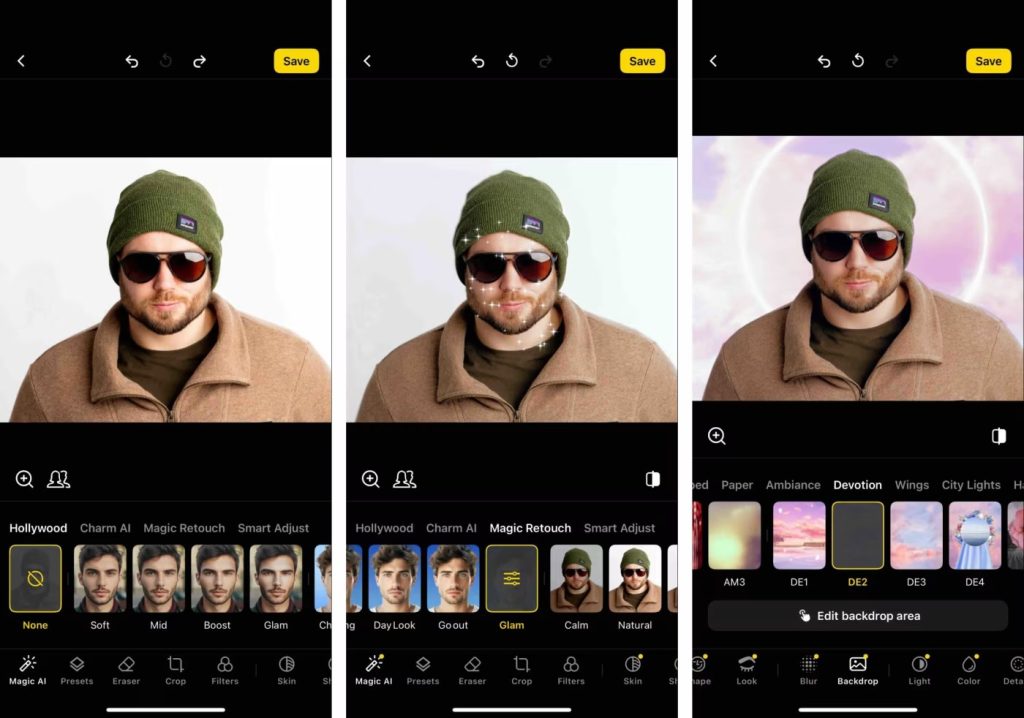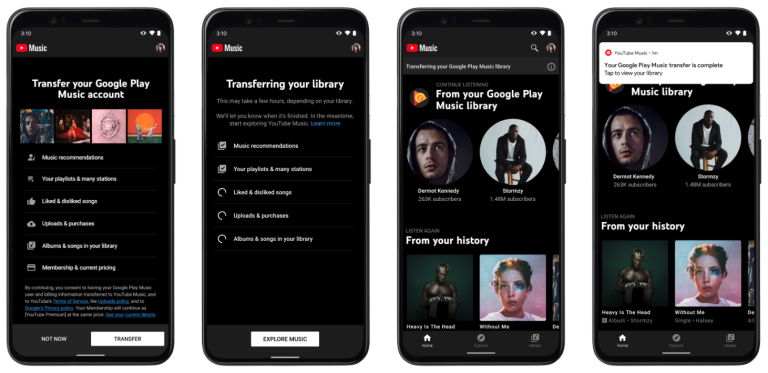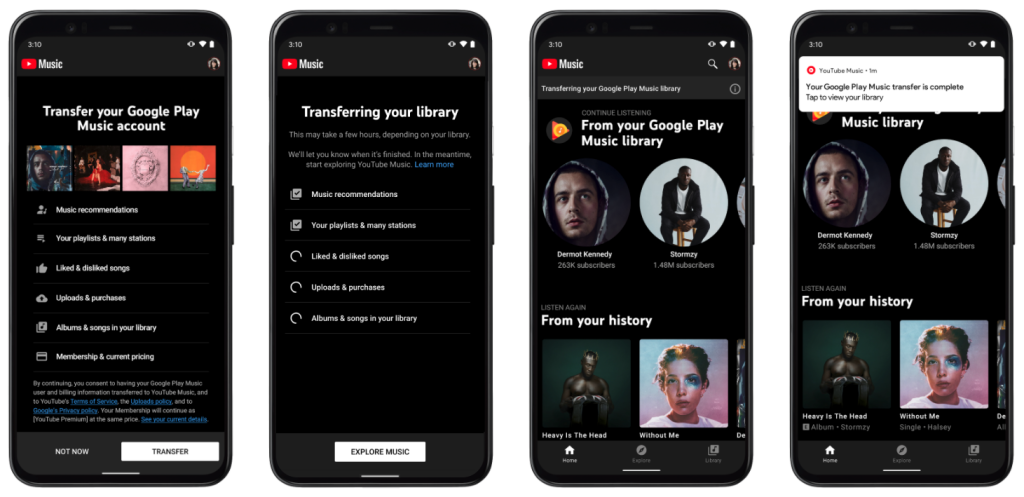Sometimes, even the best photographs need a little bit of enhancing. Since it is the age of smartphones, photo editors for android is a must. Around thousands of android photo editors are available on the Google play store, each having their own set of various features. This makes choosing the best one a very long process.
Hence, here we have listed our take on the top photo editor apps for android. These will surely beautify your images with their effects.
Snapseed
Developed by Google, Snapseed is a professional photo editor app for android. It features a large variety of editing tools and quite precise controls. You can trust this app to get the best results. The app also provides “insights” tab that you can use to stream helpful tutorials.
Key features:
- Features 29 different tools and various filters
- Supports fine and precise control
- Has a selective filter brush
- Opens JPG and RAW files.
PhotoDirector Photo Editor App
Best photo editor app comes with a lot of features including a collage maker and a live camera filters set that enhances your photos as you shoot. You get a variety of tools to help you turn your average pictures into mesmerising shots that are ready to share.
Key features:
- You can change white balance or saturation using the in app camera
- You can make life adjustments directly from the camera as you shoot
- The photo effects can be applied all over or to specific regions of the pictures
- It features “Cutouts” from images, a useful feature to create new images and memes easily.
Adobe Photoshop Express
This application is based on the desktop software, and is perfect for photo editing with quick and easy methods for mobile devices. It does the basics like crop, straighten, rotate, and flip. It allows you to turn any photograph into a piece of art by using its filters or looks. You can even control the intensity of these looks for realistic effects. Another great feature is that it works with other Adobe apps.
Key features:
- There is an auto fix option that lets you fix your photo with one touch
- It comes with 80+ preset styles
- You can add custom text or water marks on images
- You can resize an image efore saving
PicsArt Photo Studio
With this app, you can create amazing pictures and have fun at the same time by remixing free to edit pictures into collages and Memes. The application provides various editing tools, effects, and millions of user created stickers.
Key features:
- You get hundreds of free templates in the collage maker
- You can create and share custom stickers with the cutout tool
- It includes customisable brushes and drawing tools
- It’s camera lets you click pictures with life effects.
Pixlr
A free photo editor app for android, this application promises to make your images Eye-catching with over 2 million combinations of free effects, overlays, and filters. You can arrange up to 25 photos in its unique collage making feature.
Key features:
- Photos can be fixed with one tap using the auto fix option
- You can layer multiple photos and blend them together to get a unique look
- You are allowed to stylise your images.
- Selfies can be made blemish free and more beautiful but simple tools
- You can resize images after editing
Aviary Photo Editor
This is another popular and reliable photo editor for android with quite a good set of features. Like most apps, it features a one touch enhance mode. However, the manual adjustments allow you to do things like adjust the colour, brightness, temperature, contrast, and more what. There are also stickers, filters and cosmetic tools available, like red eye fixing, blemish remover, and teeth whitener.
At the time of writing this article, this app has not seen an update in a long time. So, if you spot a bug, it might not get fixed soon.
Enlight Pixaloop
This is quite a good photography app with cool features. For example, with a few swipes and taps, you can turn static photos into GIFs style images. This effect works wonders with things like water or clouds. This app also allows you to add elements that one there previously. This can add to the ambience of a photo.
The only downside is that the application is quite expensive with a $3.99 per month subscription or a single $59.99 price tag.
Fotor Photo Editor
There are a number of blogs that list this app as a must have option, and so do we. It has many more editing tools than other apps and allows you to enhance photos with one tap button, which is quite convenient. It also features other tools like image craft, rotate, brightness control, contrast, shadows and highlights, RGB, and a lot more. And in case these tools don’t cut it for you, there are over hundred filters you can choose from to beautify your shot. The only downside is that you have to login to use it and it is quite expensive.
InShot Photo Editor Pro
This is another decent photo editor app for android. Its style of editing is quite new with tons of things like filters, stickers, and other such effects. These effects are housed in a store Play out where you can pick the ones you want to download. Like other apps some of them are only available if you are a pro subscriber what. Either way, it does edit photos.
p you pay $7.99 per year for a subscription, which is the relatively reasonable price as long is the app is used consistently.
Toolwiz Photos-Pro Editor
This is an all in one photo editor application that provides 200+ powerful tools. You can choose between adding filters, swapping faces, adjusting saturation, or creating collages. The interface is elegant and minimal. The application’s features and ease of use surely make it one of the best photo editing applications for android. However, it’s been two years since the app was last updated, So expecting trending filters wouldn’t be wise.
Special Features Of Toolwiz Photos
- Consists of a huge collection of magic filters and art filters
- Amazing skin polishing tools, including dermabrasion, red eyes removal, and bright Eye
- It features more than 200 text phones with shadow and mask support
YouCam Perfect
This is another handy photo editing tool that you should try. Using this application your portrait photos can be beautified within seconds. It consists of great features like auto fix, photo crop and a date, blurring, and more. There are also beauty tools Like face reshaper, eye bag remover, and also body slimmer that make you look amazing instantly.
The app is available for download for nothing, but does contain some in-app purchases for additional features. It contains ads.
Special Features Of YouCam Perfect
- It provides real-time skin beautifying effects even in videos
- It consists of cutout an object remover tool
- There is a multi face detection
- You can add a smile to any image using the smile feature
Photo Lab
This is another application for android that will surely give your photos the magic touch. It has over 900 different effects such as stylish photo filters, beautiful frames, unique artistic effects, and many more. The interface is simple and easy to use making the app quite user-friendly. The app also comes with every basic tool- crop, rotate, lighting, sharpness, and even touch up.
It is available for free in the Google play store, with ads. However, the only drawback of this application are the water marks.
Special Features of Photo Lab
- One touch editing
- There are more than 50 preset styles to pick from
- Advanced face detection algorithm
So these were the photo editing apps for android that we chose for you. We shall add more to the list in the future. In case you would like do check out our article on unique video recording apps for android, feel free to do so.