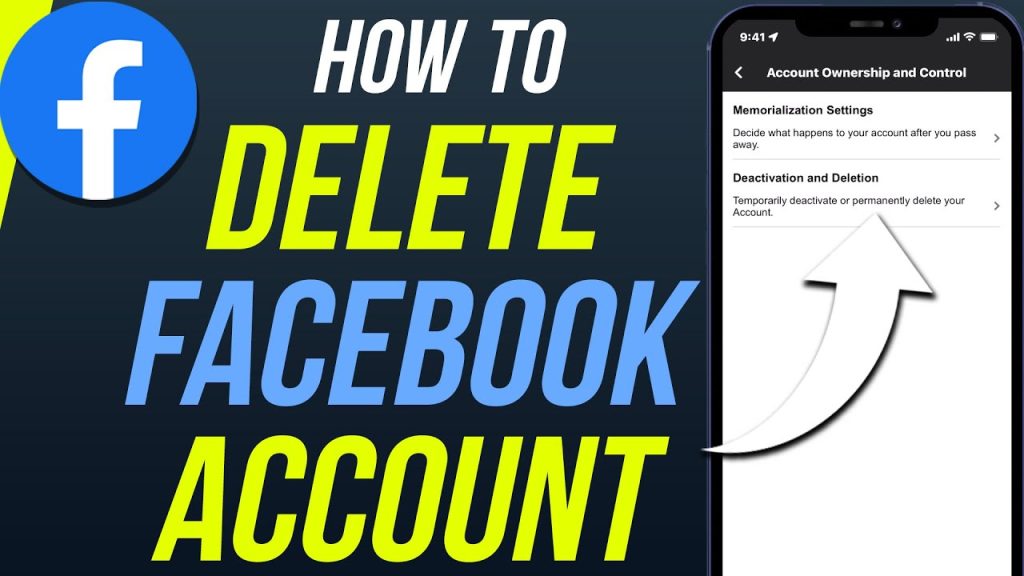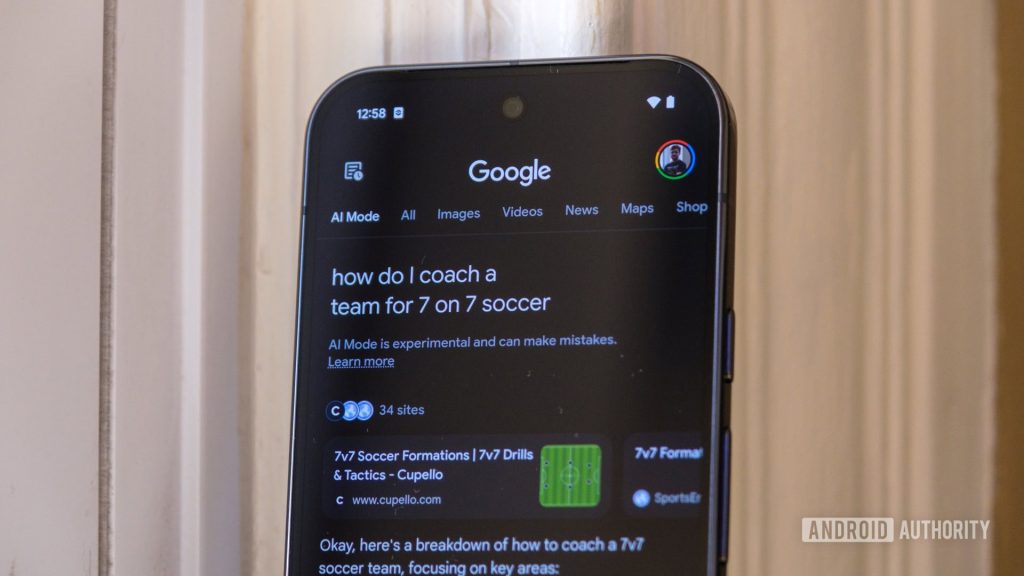Facebook goes where no company has gone before when it comes to privacy features. Now, another privacy feature has been introduced by Facebook, that tells you whether someone has uploaded your photo to the network. Facebook recently notified its users that the face recognition system will be used for more features.
This feature has its benefits. For example, someone could know if you have uploaded your picture, irrespective of whether they are tagged in it or not. Apart from this, you can know if a stranger has been using your photo as their profile picture.
On one hand, this feature seems very helpful, and on the other, it hangs on the fine line between privacy and comfort. Fortunately, it is currently Opt-in and can be turned off. Still, something that has raised concerns is the massive amount of biometric data that the social media giant will feed its machine learning systems. Perhaps this is just the tip of the iceberg. Adding to that, Facebook is also involved in legal battles concerning the face recognition feature.
However, you also get to learn how to turn the feature off. Your news feed has that piece of information. According to Facebook, the feature is off by default but will be set on if you enable the tag suggestions feature.
How to turn off Facebook’s Face Recognition?
This is how you can turn off Facebook’s face recognition feature on your android. Go to Settings > Account Settings > Face Recognition Settings. There you will find an option called “do you want Facebook to be able to recognise you in photos and videos?”. Choose no to disable the feature.
You can do this on your desktop as well. Visit Settings > Face Recognition. You will save the same option. Click on that to disable your face recognition feature. This process is a one-time process. The setting is applied to your Facebook account automatically if you disable it on one device.
We would love to hear your views on this change. Share them with us through the comments and keep reading ATMlist.