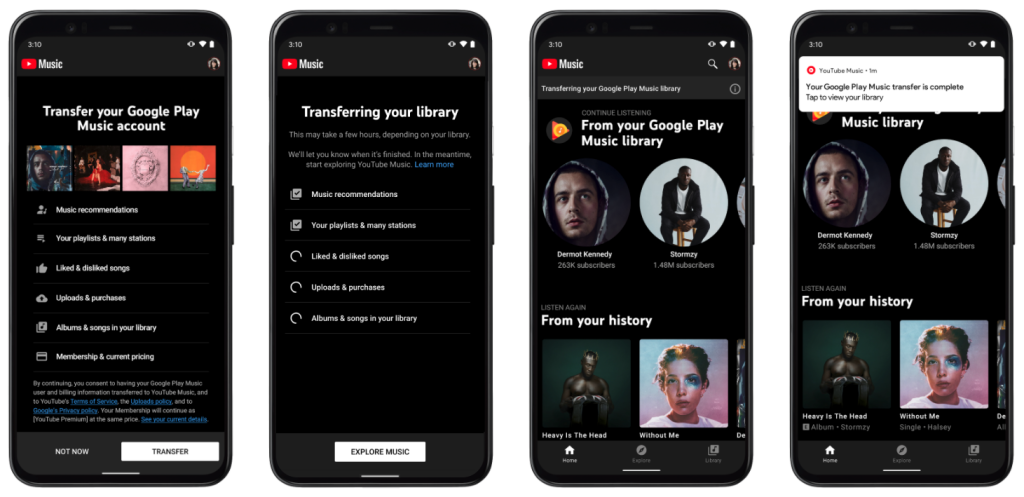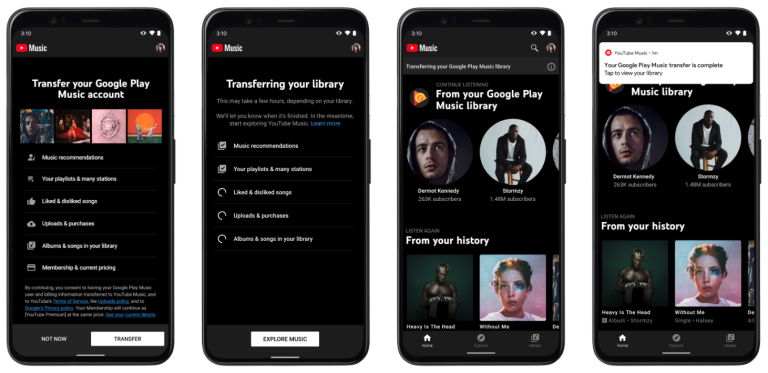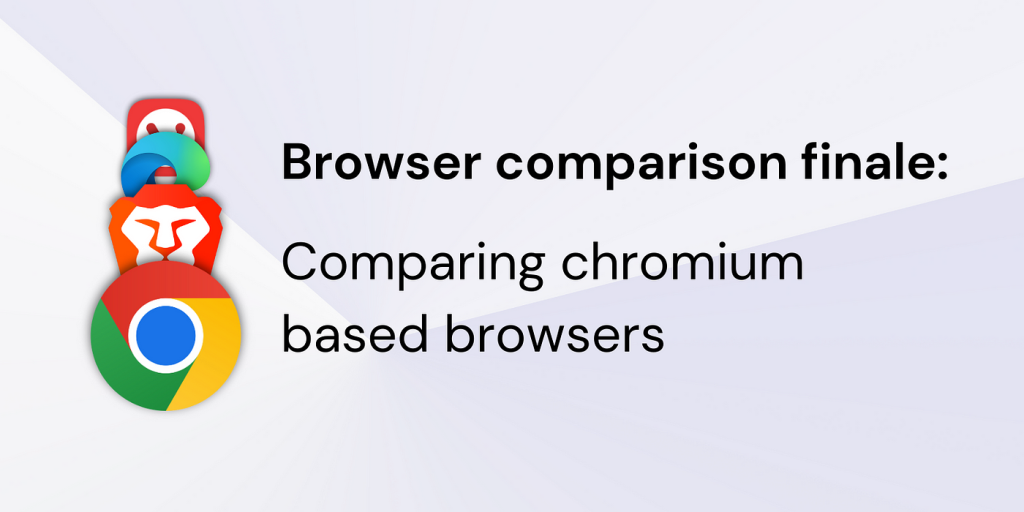As of 2020, YouTube music has already replaced Google play music partially, and the latter may have to be shut down by the end of the year. This sparks concern among a lot of users who are worried that their save playlists and music library will be lost. Hence, the developers have provided an option where you can transfer the playlist from Google play music to YouTube music.
If you are interested in transferring your playlist and other data to YouTube music, keep reading.
How To transfer Your Playlists from Google Play Music To YouTube Music?
- Launch the YouTube music app on your smartphone. To make sure that you have the latest version of the app download it.
- Once you’re on the homepage of the app, you will see a banner that says “transferred your play music library”.
- You shall see all the data available to be transferred once you tap “let’s go“.
- When you tap the transfer button, all your albums, playlist, recommendations, like and dislike songs will be transferred to YouTube music
- Another way of transferring the playlist is between the two apps is by going do the settings and clicking on transfer from Google play music button.
Note: It may be possible that you do not get the option. In this case, you have to wait until the feature is out in your country.
An alternate way to transfer your play music files is by visiting the official website of YouTube music. Do bear in mind that the transfer of files can take a few minutes or a few hours. It depends on the size of the files. Hence, have patience if you have a lot of files to be transferred.