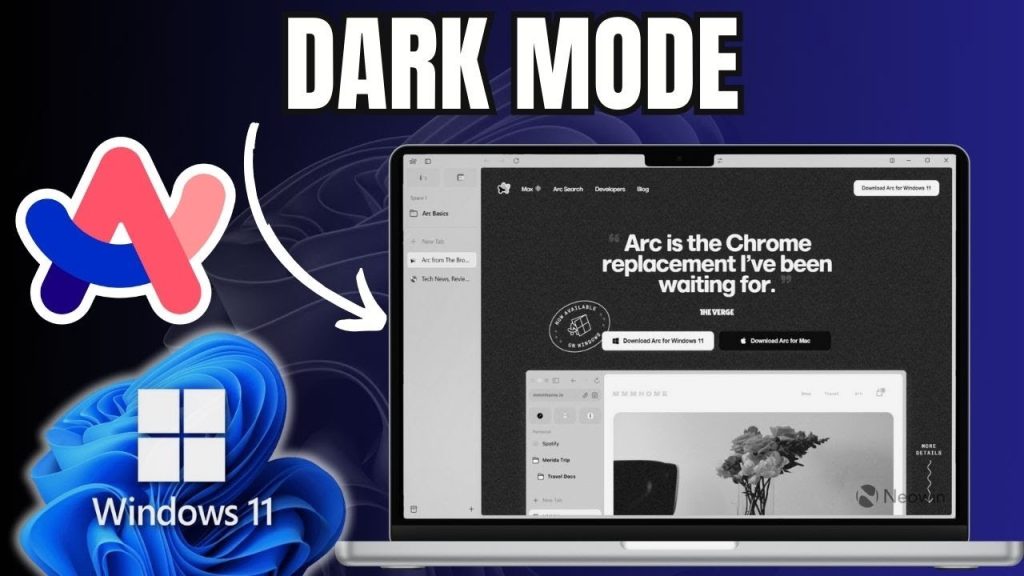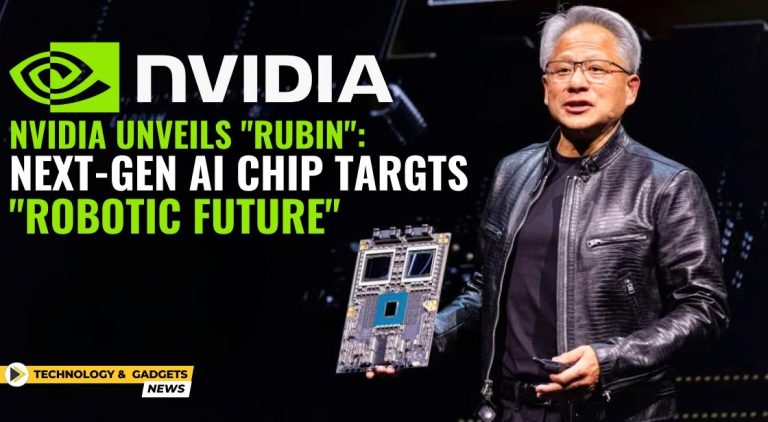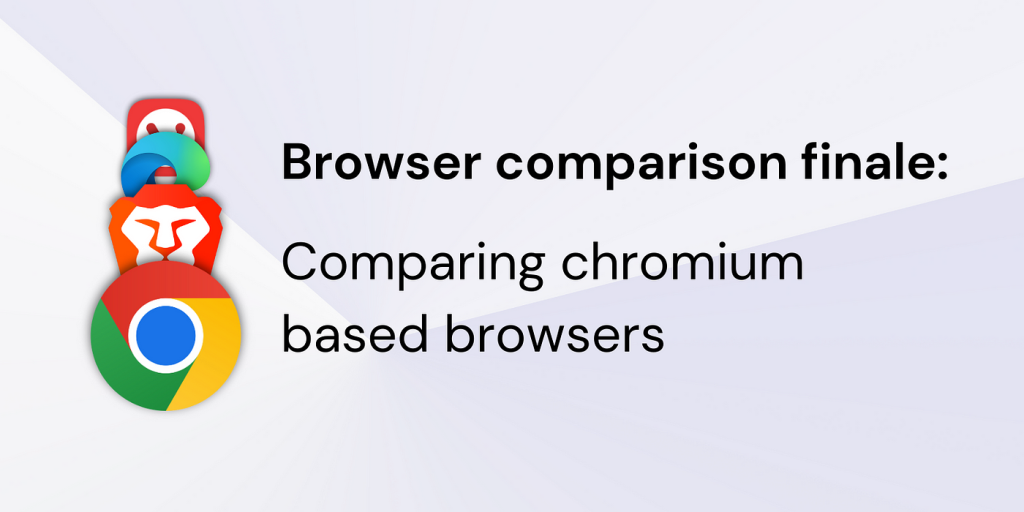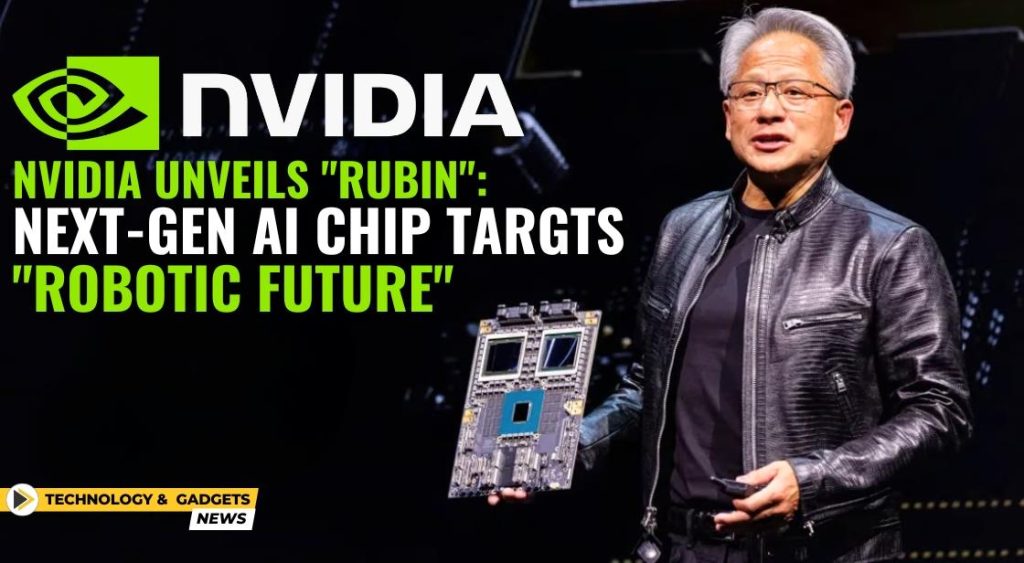Google has been moving forward with the idea of a dark mode in the chrome browser. However, the dark theme can be turned on already on Google Chrome. The feature is being long overdue, a command flag was created by Google developers. Through this command flag, other developers get an early hands-on of the feature and get to give suggestions. The only catch is that it only works on Google Chrome Canary version.
So, if you want to try the dark mode on Google Chrome right now, follow these steps–
- 1. Download the Google Chrome Canary version. Make sure it is the latest version.
- 2. By right-clicking on its shortcut, go to its properties.
- 3. Edit the Target Tab to add “–force-dark-mode ” at the end.
- 4. Click on Apply.
Once you get your hands on the dark mode, you will notice that it appears similar to the incognito mode because of the dark colour.
Microsoft Windows 10 introduced Dark Mode in 2018’s April Update. So, it was thought that Google Chrome would soon introduce it too. However, the project was halted because of certain flaws. Though it is still under development, we are now sure of the fact that this feature will be out later this year.