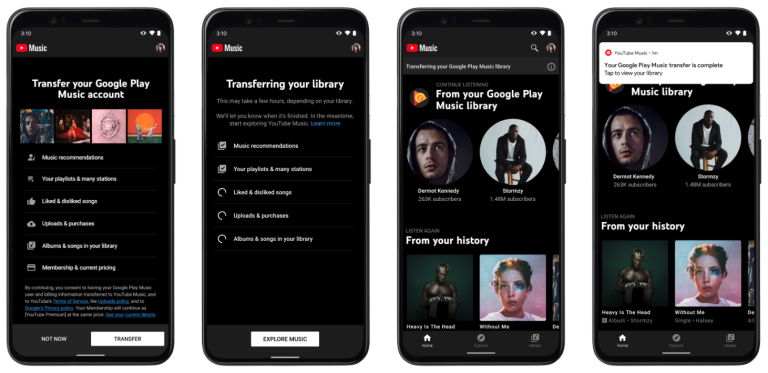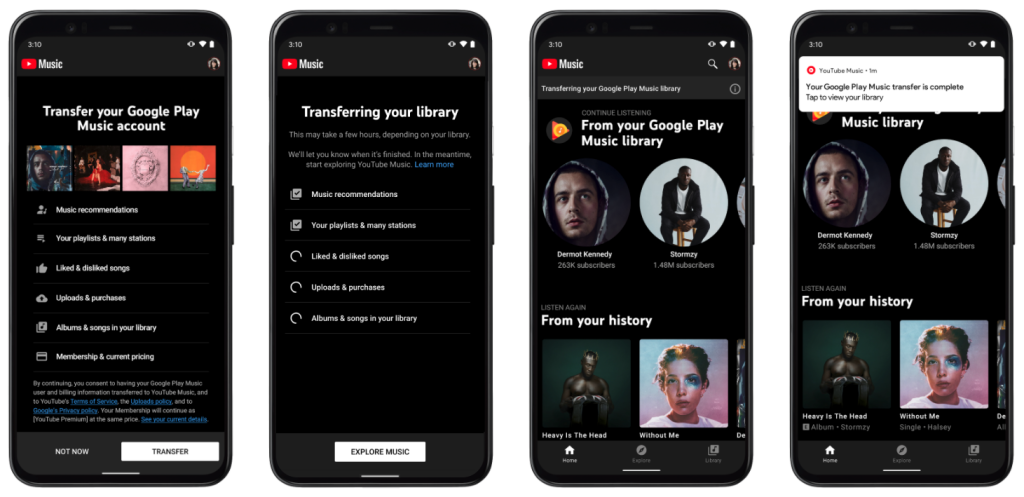In olden times, root permission was required by android data recovery apps to obtain lost files in devices. However, the arrival of android 5.0 so many apps at the play store that could recover deleted files without rooting.
Data recovery in android is much more difficult than that in PC. This is why some of the listed apps in this article may not work for you. Hence, you need to try these apps one by one.
Best Android Data Recovery Apps For No Root Users:
-
Video Recovery
This app can be used to recover deleted videos on android smartphones. You can try different methods to recover your videos.
This app can successfully restore deleted videos of the following formats – FLV, AVI, MOV, MP4, MPG, 3GP, etc. The quality of the recovered video may vary.
-
DiskDigger Photo Recovery
This app assists you in recovering deleted photos on your android device. It has some powerful recovery features that find your lost pictures and restore them. Also, the app lets you upload your recovered files directly to Google Drive, Dropbox, or send them to someone via email.
-
DigDeep Image Recovery
This is another one of the best apps to recover lost images on android devices. This app can restore deleted images from your internal storage or SD card. Each folder it looked into by this app.
-
Document Recovery
As the name suggests, this app assists you in recovering deleted documents on your android device. Data Files Recovered include Doc, PDF, XLS, PPT, TXT, ZIP, etc.
-
Dumpster: Undelete & Restore Pictures And Videos
This app acts like a recycle bin to help you recover files in android. However, this app can recover files that have been deleted only after the app’s installation. Once the app has been installed, it automatically backs up and saves all the new deleted data. This allows you to undelete pictures and videos and restore them to your device.
-
FonePaw iOS Android Data Recovery
This is one of the best data recovery tools for your device. He lost or deleted data can be easily recovered with this software. You can recover text messages, audios, photos, videos, contacts, call logs and documents. The app is compatible with android and iOS, and you can recover files from your phone, tablet, or SD card. The interface is user-friendly and easy to use. It can adjust to multiple android iOS versions.
-
Wondershare Dr. Fone for Android
This is another app on our list that supports different android phones and tablets. It can recover deleted text messages and contacts. Apart from that, it can also recover lost photos and videos. One great feature that this app has is that it lets you preview the messages, contacts, and photos before their recovery.
-
iCare
This is one of the most popular software solutions when it comes to data recovery. The app is free and does the job quite well. Images, audio, video, and documents on removable storage devices and on an internal hard disk can be recovered using this tool. This tool is loved by a lot of people because unlike software is that charge a fee, this is to let you scan, preview, and recover the lost files free of charge.
-
Jihosoft Android Phone Recovery
This next app on our list is an excellent and powerful tool to recover data from android phones and tablets. This tool efficiently recovers deleted or lost data from android phone internal storage, as well as external SD cards. The interface is quite simple. You can recover data with just a few clicks. That to let you scan, preview, and recover anything you select.
-
Undeleter for Root Users
If you want to temporarily restore lost data which was stored on an android device, then this is a great free app to try. The app restores videos, music, archives, binaries, and all other information. Are you need to do is select internal memory or SD card, and the app will display a list of deleted files. Then you can select whatever file that you want to restore. The app lets you save your restored files to dropbox and Google Drive.
However, there are some drawbacks. You may not be able to retrieve your text messages and contacts from your android phone. there are no advanced search options offered, like document type or modify date.
So this was our list of the best applications to recover data from your android device. If you have any more suggestions, feel free to leave a comment.