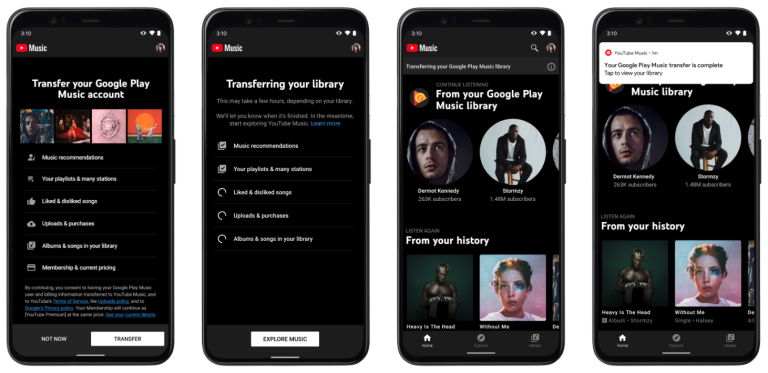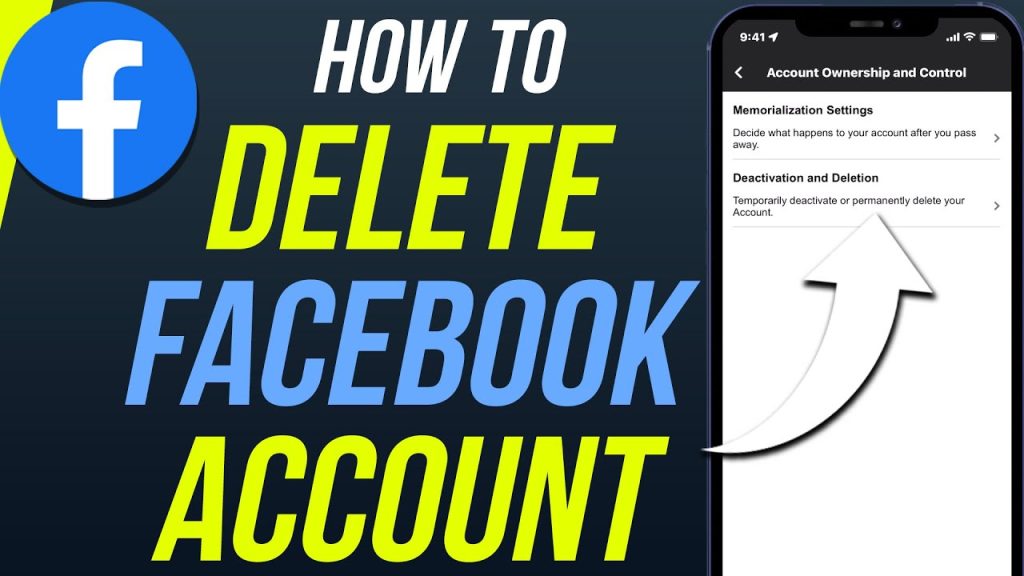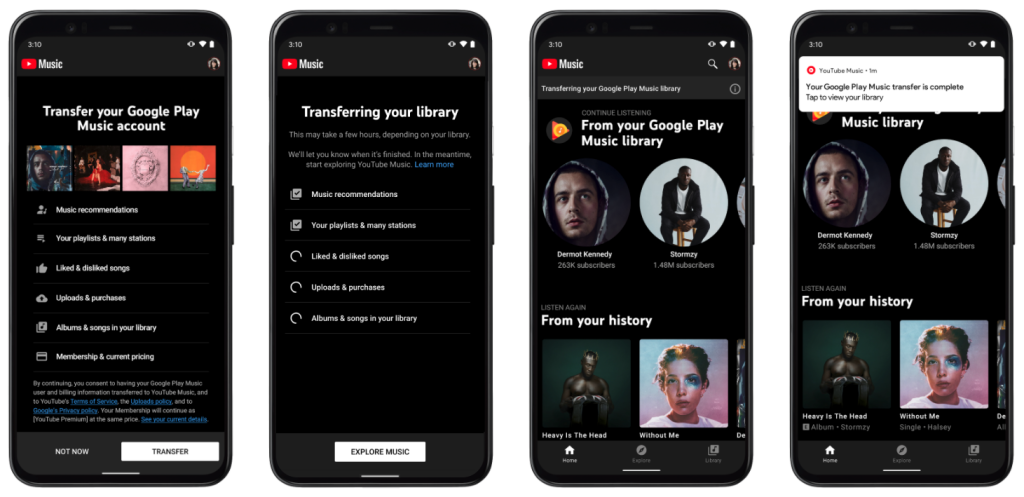Many people, having spent their money carelessly, come on the verge of taking loans by the end of the month. But there are some who try to note down their expenses, but don’t do it religiously.
It is a tedious task to manage expenses, i.e. deciding a budget and following it. Would it not be cool to be able to do this without the hassle of noting down expenses and keeping your bills carefully? This is where budgeting apps come in.
A budgeting app can not only record all your expenses but also help you decide on a budget. It also keeps a check on your expenditure. But the question is — which is the best budget app for Android or iOS?
A list of the best budgeting apps have been curated below
8 Best Budgeting Apps
- Spendee
- Wallet
- Money Manager
- Blue Coins
- Walnut Money
- Good Budget
- Money Lover
- 1Money
Spendee
Spendee is one of the best budgeting apps and is being used in more than 1 million Android devices. It has a very easy to use interface and provides multiple sign-in options to the users.
Once a manual budget limit is created, different expenses can be added to the app. There is a provision of linking one’s bank account to the app so that all the bank transactions can be automatically added as expenses.
The budget calculator interface of this app is very organised and user friendly. The app has two premium features, adding a cash wallet and adding a family member to share the wallet.
One of the major disadvantages of this app is that some important features are available only for paid subscribers. Another annoying feature of the app is that it shows ads.
Subscription: available at $2.99 per month and at $22.99 per year
Wallet
Wallet Android app is also considered to be one of the most user-friendly budget apps available. While setting up an account, the app instructs to enter the amount you have in possession.
Once an expense is added, the app shows the updated balance supplemented with easy pie charts and graphs comparing the expenditure and budget.
The app helps in creating goals for saving money for buying any particular thing. There is also an option to hide the entries of expenditure and show their names instead.
The wallet also comes with a dark mode option that can be activated anytime. Monthly expenditures can also be imported in different file formats in this budget app.
Subscription: $21.99 annually
Monefy Money Manager
If you don’t like giving away any information before knowing the functionality of an app, Money Money Manager is suitable as it doesn’t require sign-in to use the app for budgeting.
The app has an easy but monotonous interface where two buttons can be seen, one for the expense and the other for income.
The budget mode in the settings option of the app can act as a budget tracker. The budget calculator of the app is easy to understand and the balanced budget can be seen at the top of the screen.
The budget tracker pie-chart is divided on the basis of categories like home, food and drinks, clothes, pets, bills etc. In this app, only paid users to get app features like dark mode, option to add new categories, and extended widgets.
Subscription: Pro version of the app is available for $2.50
Bluecoins
Bluecoins boasts of more than 500K downloads on the Google Play Store and a 4.7-star rating. It can easily be classified as one of the best budgeting apps on the list. The app starts with a demo that can be a bit confusing for a first-timer. So, it may be better to skip the demo and use the wallet directly.
While the dashboard of the budget app exhibits all expenses, the budget calculator shows three categories, namely, income, expense, and transfer. In the regular version of the app, three different themes can be accessed, a regular theme, a dark theme and a cool blue theme.
The app has different customization options like hiding the app logo, using different shades of text, and a semi-transparent background.
Subscription: Annual subscription for $8.00
Walnut
A different approach is used to track the monthly budget in the Walnut budget tracker. Based on transaction messages received on the device, the app asks the user to add them as expenses.
Walnut budget planner is the only app that provides a loan whenever it is needed. It has provision for making simple entries in the cash section if something has been purchased offline.
But the budget tracker interface of the app may get confusing at times. In the case of cash withdrawal from an ATM, the app tends to add the withdrawal as an expense by misinterpreting the SMS from the bank, thus making entry of the expenses confusing.
Apart from this, it can create confusion when there is a second active bank account that is used for transactions. This is one of the reasons why people avoid using Walnut Money.
Subscription: Walnut Prime version available, requires PAN card and other document verification
Goodbudget
Goodbudget app has a very user-friendly interface. Different envelopes for expenditure are created by this app. By fixing proper budgets for different categories, it is easy to keep a check on all the expenses.
Expenditure or income can be added in different envelopes. On the flip side, only five different budget tracker envelopes can be created in the basic version of the app. Customization options or budget tracking features are minimal in this app. The only personalization feature in the app is the dark mode.
Subscription: $7.00 per month or $60.00 per year
Money Lover
For simply tracking everyday spending, Money Lover is the best budget tracker. This app keeps checking on small expenditures that tend to be generally ignored.
Based on the expenditure history, the app can predict total expenses. Even credit card expenditure can be managed and tracked by using the credit wallets available in the app. The most interesting feature of this app is that it offers several customizing options in its calendar, including options to change the first day of the month (the date you get your income), the first day of the week, and more.
Subscription: The subscription fee is $2.49 per month, $14.49 for six months and $19.99 per year
1Money
1Money is the most sorted budget app on Google Play Store. It is very easy to make entries. Just tap on the middle circle helps to select between income and expenditure.
The advantage of this app is that there are a lot of sub-categories like groceries, health, transport etc. in the expense category. The amount can straightaway be added to the respective category to sort expenses.
In terms of customization, this app allows choosing of the opening screen of the app and even decides a budget as per the expenses.
Subscription: Annual subscription at $17.99
EveryDollar
Created by Ramsey Solutions, EveryDollar is undoubtedly one of the best budgeting tools that is available today. Download it for Android, and in just a couple of minutes, you can have your own monthly budget. EveryDollar shortens the time it takes to do the budget. The basic details, once inserted, are carried over to each month. As a result, minor adjustments that need to be done take just a few seconds.
This app uses the “zero-based budget approach”, enabling accounting or budgeting for every dollar that is coming in. EveryDollar is free, so it’s worth giving a try. However, other cool things, like connecting up to banks and allocating transactions for different budget categories, are available for a subscription fee.
Clarity Money
Clarity Money is the budgeting app that partners with you alongside your financial journey. Clarity Money allows usage of all possible budgeting tools that can be expected from an app, right from planning of budget, monitoring expenses, tracking spending by category and merchant to even monitoring credit score.
One of the impressive things about Clarity Money is that it can connect to bank account and thereby view and manage transactions. The app can even cancel subscriptions coming through. To cancel them.
After Opening Clarity Money and finding monthly subscriptions, they can be cancelled at the click of a button.
Wallet Budget Money Tracker
Wallet is compatible with Android 4.1 and up and has already seen about 5 million installs on the Play Store. Tracking of expenses is a hassle-free process and added to this, a detailed description of previous spendings is also given. The app allows connecting to bank accounts and some banks even offer real-time synchronization with the app, giving you a pretty good idea about the status of finances.
Additionally, Wallet syncs up your budget to give you wise suggestions on how to meet financial goals. The app supports multiple currencies, which is ideal for travel. The core features of budget apps are pretty much the same, and the developers can only innovate in terms of onboard features and the appearance of their applications. Wallet comes with a pretty easy to use interface and is quite a nifty app to have. It can be downloaded for free from the Play Store, and we highly recommend you give the best budget app for android a try right away.