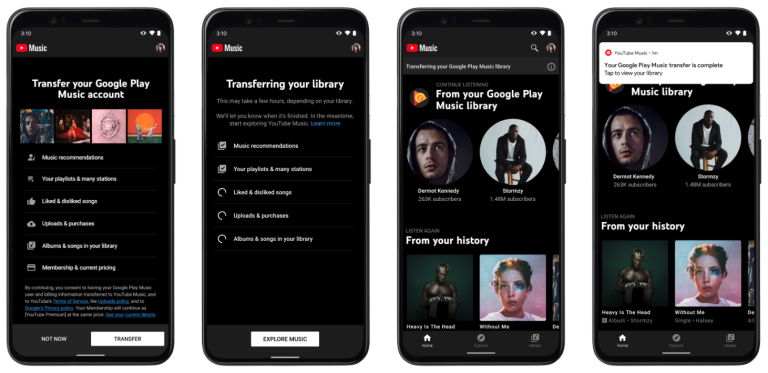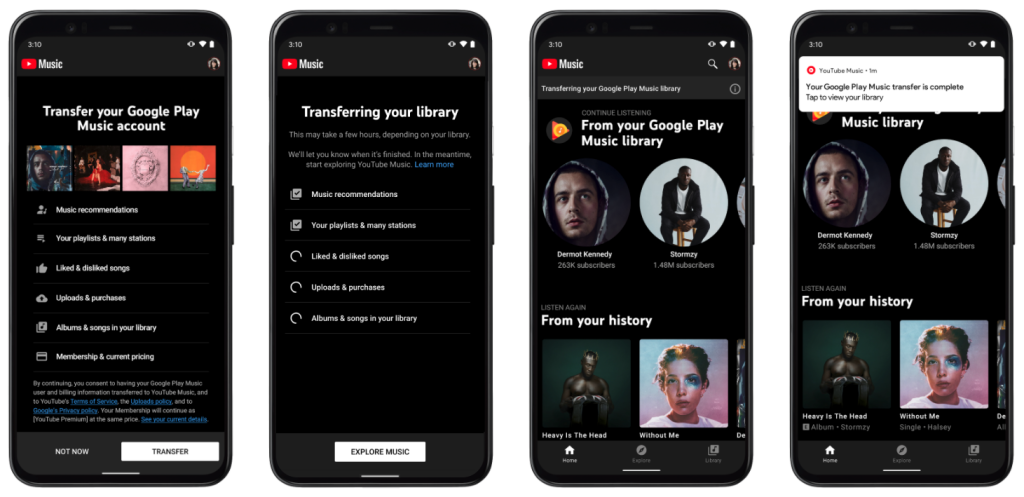Netflix Party – Watch Netflix together
The most popular Netflix chrome extension available on the internet is Netflix party. You can watch Netflix together with someone even if you are not physically together with this extension. There is a synchronised video playback and an option for a group chat. This way you can talk to your friends or family while watching Netflix together virtually.
FindFlix – Choose from hidden Netflix categories
This extension will assist you in slicing down the movie/TV series searches on Netflix. With this extension, you can search through secret Netflix categories in case you’re in the mood to watch a specific movie or TV series.
Super Netflix – Netflix Chrome extension for customizability
This chrome extension offers you a huge collection of movies and TV shows. There is a lack of customisation options with Netflix. One would like to change the video quality, control videos speed, upload subtitles, and much more. With this chrome extension you can have all these features and make your Netflix watching experience better.
IMDB Ratings For Netflix – Get IMDB Ratings In Netflix
In case you’re someone who watches movies and shows based upon their IMDb ratings, then this extension is for you. It shows ratings of movies and TV shows directly on Netflix and saves you the time of searching for ratings on a separate tab.
Netflip – Rotate Netflix horizontally
This one is for those who prefer watching Netflix while lying down. This extension allows you to rotate the chrome browser 90° clockwise or anticlockwise to watch Netflix comfortably while you are lying down.
Netflix Profanity Filter – Best Netflix Chrome extension for kids
This is a great extension to have if you watch movies or shows with your family. You would not want your kids to get exposed to profanity. So this extension sensor subtitles and mute the audio during profanity words. It is a great extension to have for movie nights with your family. You can use this extension by turning on subtitles in Netflix and adding common profanity words that you don’t want to hear to the list.
Netflix Extended
By default, Netflix does provide you a few keyboard shortcuts. However, in case you want more shortcuts, try this extension. It has four new keyboard shortcuts to your Netflix experience
‘N’ – jump to the next episode
‘B’ – jump to the previous episode
‘Esc’ – returns to Netflix home screen with your current show or movie selected
‘R’ – plays any random show or movie
Ultrasurf
Except ultrasurf, there is no free VPN that unblocks Netflix. The best part about this is it is free and needs no registration. You just need to install the chrome extension and turn it on to use it.
Netflix Pause Removal
Sometimes, you get a prompt asking “Are you still watching“ on Netflix that blocks the playback until you confirm manually. Although useful, it can be annoying. This is where this chrome extension comes handy. It automatically bypasses the problems
Netflix Tweaked
If you do not like Netflix auto playing the trailers on the homepage, then you should try this extension out. This extension for chrome and Firefox will block the auto playing trailers in your browser.
Netflix Flip
Something that people dislike about using a Mac is that they can’t use the hotkeys to rotate the screen sideways while lying on the bed. Good thing, this chrome extension will do it for you. It allows you to rotate the window at any angle that fits perfectly.
During this pandemic, these chrome extensions could increase your dose of entertainment if you watch Netflix on PC. There are several extensions in the Google chrome extension web store with various features, so this list is not exhaustive. In case you have any suggestions, feel free to let us know.