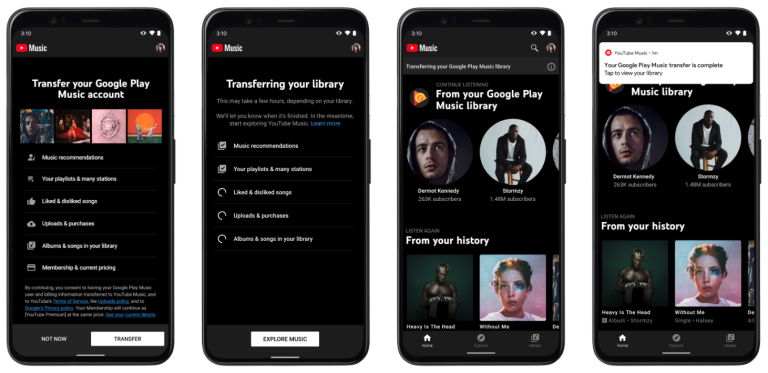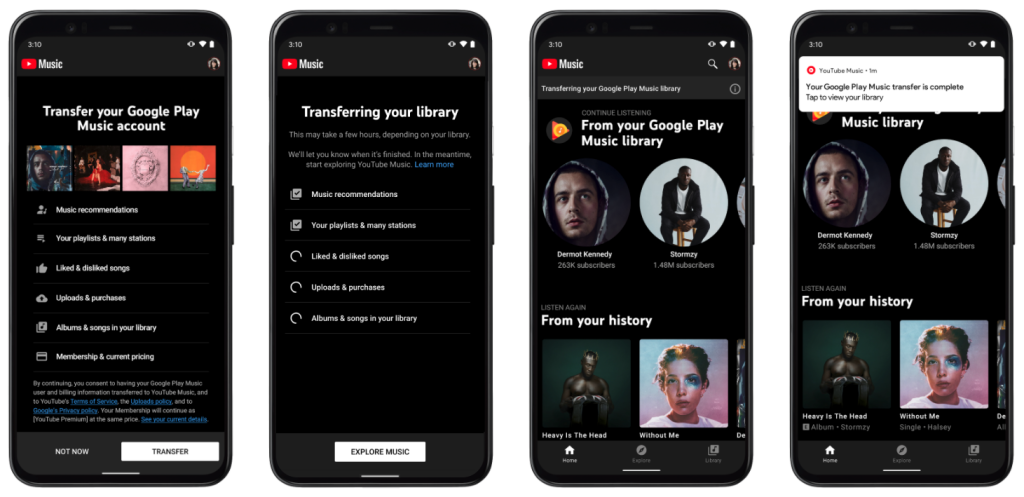Best Translation Apps For Android And IOS

As long as you have a smart phone in your hand, language should not be a barrier. These days, our smartphones can officiant Lee translate languages with zero error.
There are plenty of language translation applications out there-for both android and iOS. It doesn’t matter who you are-you can read, write and speak to communicate in over hundred languages, anywhere in the world. Here, we provide you with the list of the best language translation apps for android and iOS.
Google Translate
This app is what everyone reaches for when they need to translate the language. It is the most reliable translation app for android and iOS. You can speak, snap, write or type to translate. What the android version of Google translate integrates with other apps automatically so that you have an easy translation experience.
Key features of Google Translate:
- Translation of over 103 languages by typing
- Translation of 59 languages with no internet connection
- 38 languages supported with instant camera translation
- 50 languages supported with import photo translation
- Text characters can be drawn instead of typing
ITranslate Translator
Over 100 languages can be translated through this app. Why you are allowed to translate text or websites, start voice conversations, look up words and even verb conjugations. When you speak the app recognises your voice and converts your words into text and then translates them into the required language.
Key features of iTranslate Translator:
- Translations in different voices and dialects
- Quick access to previous translations
- Frequently use translations can be saved
- Can be used side-by-side with other apps
- Autodetection of languages
Microsoft Translator
This translation app features 60+ languages and translates text, Voice, conversations, photos, and screenshots. There is also an option to download the language for off-line translation.
Key features of Microsoft Translator:
-
- Translation of text in photos and screenshot
- Voice translation
- Split screen mode where two participants can have a bilingual conversation
- Multi person conversation supports up to hundred people across multiple languages
- Option to check Alternate translations and meanings
- Translate text in other apps through context menu translation.
Text Grabber
This application makes language translation very easy and quick. All you have to do is point your mobile camera at the printed text and the app instantly recognises it even off-line without any internet connection. It supports over 60+ languages from any surface.
Key features of TextGrabber:
- 60+ languages recognised in real time
- Real time translation on camera screen of hundred plus languages
- With an internet connection, hundred plus languages are supported
- There is the notes list to store all the captured text
Naver Papago Translate
This application is comparatively small, supporting 13 languages. The languages are Korean, English, Japanese, Chinese, Spanish, French, Vietnamese, Thai, Indonesian, Russian, German, and Italian.
Key features of Naver Papago Translate:
- Phrases or translated real time
- Voice can be translated real time
- Simultaneous bilingual conversation
- Real-time translation from pictures
- A dictionary is provided for more meanings
SayHi Translate
This app is another free and easy to use way to translate languages.
Key features of SayHi Translate:
- Language labels to change the languages
- Choose male or female voices, and speed up or slow down the rate of speech
- Share a conversation by tapping and holding on to it
- Many languages are localised
Waygo
This app translates Chinese, Japanese, and Korean characters into English through images. It uses a combination of optical character recognition and machine translation. There is no requirement for an internet connection to use this application.
Key features of Waygo:
- Free to download
- No internet access requirement
- See and hear the pronunciation of the words
- Simply point and translate foreign text to English
MyLingo
If you are a native Spanish speaker who wants to watch English movies in the theatre, your chances are pretty slim. MyLingo aims to fix that by partnering with Sony, Paramount, and Disney to bring real-time translation to movie theaters.
TripLingo
The app takes a different approach by digging deep into the nuances of local customs, and slang. The app offers a currency converter, flashcards and quizzes, a “culture crash course,” and four “slang levels” jam-packed with essential expressions and phrases in addition to a voice translator.