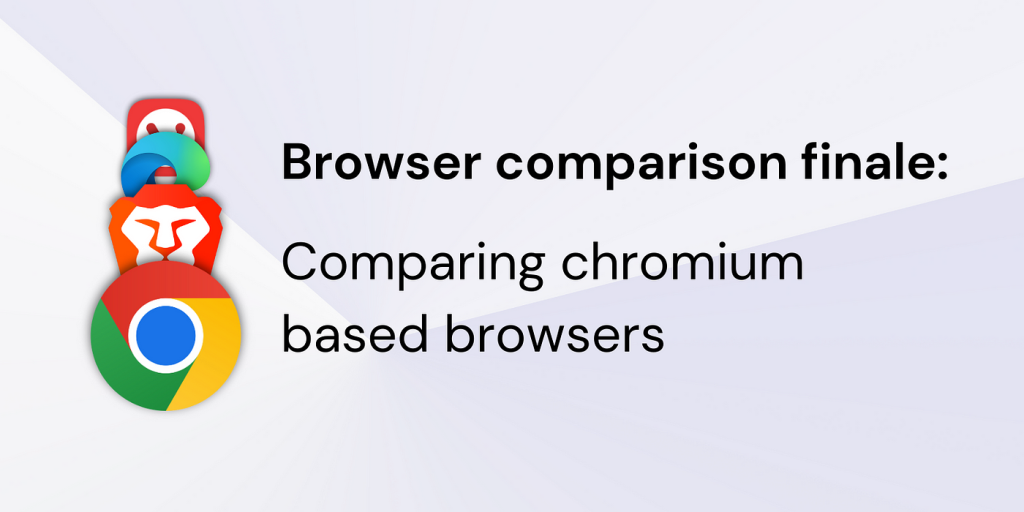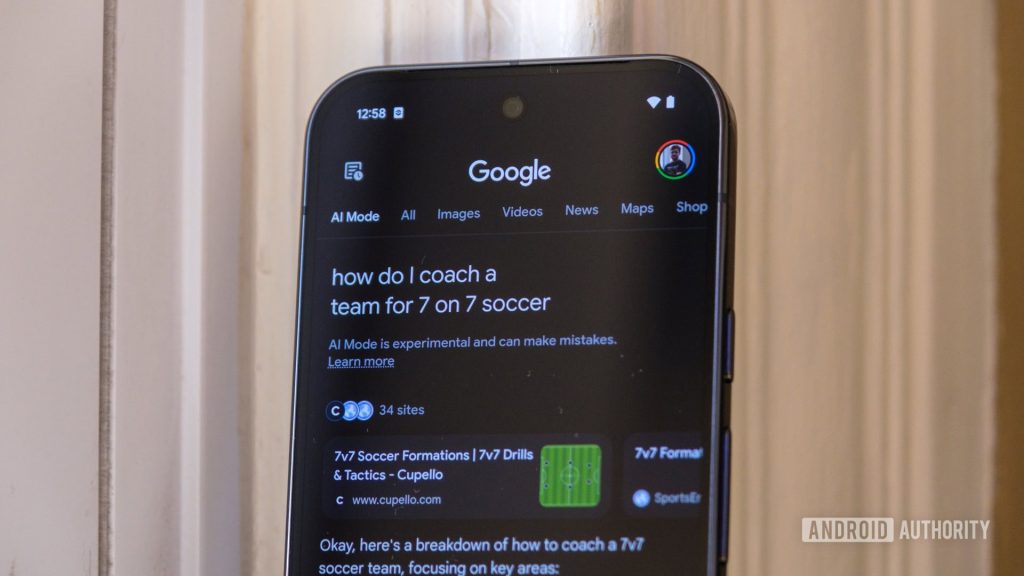Most of us have accounts on Facebook, Google, or Twitter or other major platforms where we share our personal data. In this case, activating two-factor authentication or 2FA on all of these online accounts is necessary. This provides protection from cybercrimes.
What activating 2FA essentially does is enable multi-layer protection on your accounts so that anyone who tries to access it would require more than just a password. It would need an auto-generated code that you receive as an SMS or email. This code is completely random.
The safest two-factor authentication method is the one where you use two-factor authentication apps. So here are some of the best apps for android and iOS that you should consider installing to guard your privacy.
Two-Factor Authentication Apps For Android And IOS:
Authy 2-Factor Authentication
Packed with cross-platform support, multi-device synchronisation, and a backup feature, this app is one of the best two-factor authentication apps out there. Apart from Android and iOS, it is also available for Windows, Mac and as a chrome extension.
The app prevents account lockout in case you lose your phone. The backup feature allows you to log in to the new device and regain access. The multi-device support helps you install the app on another device as a backup.
Google Authenticator
This is the most popular app on our list. It is packed with a simple interface and receives courts even when there is no internet connection or mobile service. The app works with several providers and accounts. A dark theme option is also available.
Microsoft Authenticator
This app is similar to Google authenticator in that it has similar functions and a neat interface. In addition to that, multifactor authentication for Microsoft accounts is supported, where users have to approve the notification sent to the Microsoft authenticator instead of typing the court to grant access to the account.
LastPass Authenticator
With this app, you are provided with a user friendly, and secure verification with one-tap login to top sites like Google, Facebook, Amazon, and many more. A device can be marked as trusted so that you won’t be prompted for codes in the future.
Some features of the app are:
- One-tap push notifications. This allows logging into accounts without an OTP but with just a tap on a push notification in the app.
- Compatible with a smartwatch. You can get OTP and push notifications on your smartwatch.
- Cloud backup. Cloud backup option is available, though it’s not automatic.
TOTP Authenticator
This app protects your accounts quite efficiently through two-factor authentication. The app features the best security practises and user experiences. It also allows users to back up their accounts on cloud or create an encrypted off-line backup.
2FA Authenticator
If you prefer a six-digit TOTP authentication, then this app is an excellent choice. It is a fairly simple app and features a basic user interface. You can add your secret key manually or via QR code. The app’s simplicity means that it does not have a lot of features, however, it gets work done.
Aegis Authenticator
Sometimes the less popular apps are the best. This is one of those apps. It has common features with andOTP, but adds a few more on its own. To give an example, the app can be locked and only entered after using a PIN, password, or a fingerprint. Both HOTP and TOTP methods are supported. Most sites on the internet are also supported. You can also back up your account and export data to a new device.
andOTP
This is a newbie on the list. It’s available for free and is open source. The app supports the TOTP protocol. It is fairly easy to use. Some other features include backup options, a dark mode, and compatibility with Google authenticator.
FreeOTP Authenticator
This is another free and open-source authenticator app that works with most popular accounts. It supports businesses as long as they support TOTP and HODP. It’s not very popular or renowned but works pretty well.
Sophos Authenticator
This app is similar to any other two-factor authentication app in that it supports both TOTP and HOTP. It supports a huge range of services and also works offline.
- Different hash algorithms support. Sophos Authenticator supports various hash algorithms: SHA-1, SHA-256, and SHA-512.
- High flexibility. You are allowed to choose your desirable OTP lifetime
- 6 and 8 digits long OTPs. You can generate either six or eight-digit codes
Authenticator Plus
This application is similar to Google authenticator in its free version, however, in the paid version it surpasses the app.
- Automatic backups. In the paid version, you are allowed to create automatic backups on different platforms
- Convenient organization. You can customise and organise your apps as per your convenience.
- Multi-device synchronization. Another user-friendly feature is that you can synchronise the app across all devices that you use.
Encryption and PIN.
This 2FA app is additionally protected with the PIN code and all the user’s data are reliably encrypted with 256-bit AES encryption.
Yubikey
This is a hardware OTP token, providing two-factor authentication capabilities by pressing just one button.
- Works autonomously. Because the OTP tokens are hardware, You don’t have to worry about internet connection, a cellular network.
- Supports FIDO U2F standards. Yubikey hardware tokens work with FIDO U2F standard, supported by most popular services (Google, Facebook, Github, etc.)
- User-friendly. Insert the token into USB input and tap the button, and that’s enough
Wonderful support. The company provides impressive technical support.
Protectimus Slim NFC
This is another app on our list. It is a contactless universal programmable hardware token that can be used with any website you need.
- Easy to set up. The whole process takes around three minutes and doesn’t require any registration or third-party service. Apart from that there a set of guides for different websites available on the blog
- Re-programmable. In case you don’t want to use the token with a website, you can disable 2FA there and add it to a new website programming it with another secret key.
- Your own design. Custom branding can be ordered even for one token
- Nice price. It’s 40% cheaper than the closest competitors.