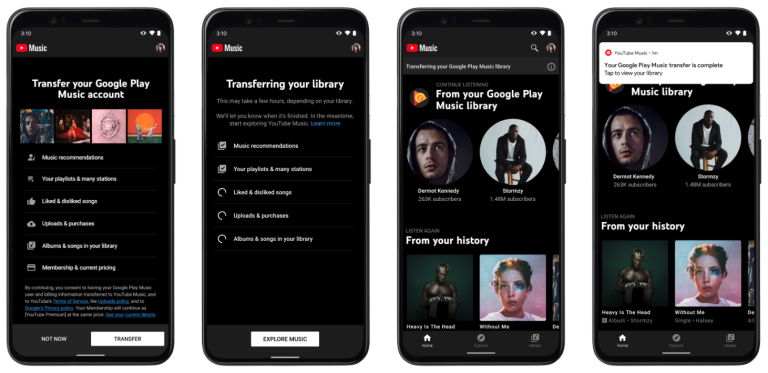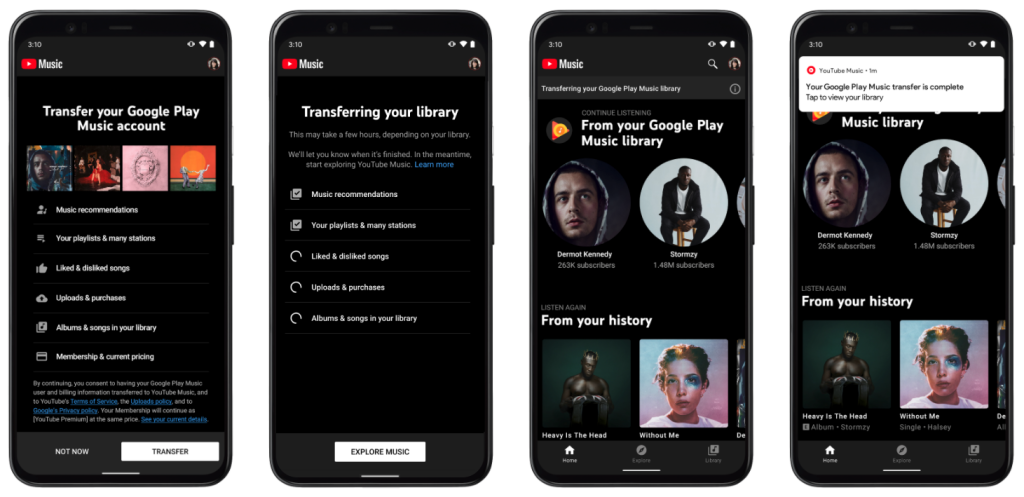Thanks to the technological advancements that humankind has been making, communication has become very easy and accessible. During times like the coronavirus outbreak, video conferencing apps are what helps people work from home by arranging meetings. One can find a huge number of video conferencing apps on the internet. However, if it is required for a professional meeting, one needs the best app with efficient tools. The app needs to support a large number of people. Also, the app must be reliable and stable.
We have a list of the best video conferencing apps for you, that will help you connect with your colleagues conveniently.
Free Video Conferencing Apps In 2020 To Work From Home
-
Zoom Meetings
Used widely to organise professional meetings, this is one of the best video conferencing apps out there. It can be used on your PC or your smartphone. A very important feature of this app is that the meetings can be saved in the cloud, which can be used later to recall any point. The platform provides HD audio and video quality. About a thousand participants can be supported in a single team meeting. 49 videos are supported on a single screen.
smartphone. A very important feature of this app is that the meetings can be saved in the cloud, which can be used later to recall any point. The platform provides HD audio and video quality. About a thousand participants can be supported in a single team meeting. 49 videos are supported on a single screen.
Features:
- Supports a huge number of participants
- Unlimited meetings
- 40-minute long group meetings
-
Google Hangouts Meetings
This is one of the most trusted video conferencing apps available on the Google play store. It is available for all major platforms including Windows, Mac, Android, and iOS. The platform has a unique feature of sharing the screen in which a participant of the meeting can share the Live screen with others. It runs on the mobile smoothly and comes with the G suite integration.
Features
- Custom administrative control options
- Support for various computing devices
- HD conferencing for up to 10 people
-
Go To Meeting
This is another one of the best apps for video and audio web meetings. It is compatible with PC, Mac, and Android. It comes with a cloud recording feature which is very convenient. Because of this feature, the participants need not make notes during the meeting. This app supports voice commands on the iPhone, so you can join a meeting using Siri.
Features
- Instantly join or host meetings from a remote location via phone, PC or Mac
- Commuter mode lets you attend meetings while you are in a go
- Cloud recording features now available for the smartphone app too
-
Blue Jeans
This video conferencing app is used for conducting business and is quite reliable. The app is user-friendly and affordable. 25 members can join a video conference at a time. Participants are not required to create accounts in order to attend a meeting, however, the host needs to have an account.
Features
- Affordable
- can host up to 100 participants in the premium version
- Available for all platforms
-
Cisco Webex Meetings
This is one of the most famous platforms for video conferencing. It is especially popular among the business class people thanks to its unique features. It comes with a virtual whiteboard that participants can use it for drawing or highlighting anything on the screen. If you like to brainstorm during video conferencing sessions, then this app is an efficient way to do so.
Features
- Virtual whiteboard
- Free for 3 participants
- Customizable video layouts
- Users can schedule a meeting by directly accessing the app
-
Join.Me
This is a video conferencing app that has one of the most unique and interactive interfaces. The participants are displayed not in squares, but in video bubbles. The free version allows three participants whereas the premium version allows 10 participants. Google Chrome users can easily join a video conference without having to download the app.
Features
- Meeting backgrounds are customisable
- High-quality audio
- Screen sharing on a single click
-
Zoho Meetings
This app is quite unique since it is entirely based on the web browser. Neither the host nor the participants need to download the app in the video conference. Polls can be generated by participants in their meetings. The app also provides an option of screen sharing.
Features
- In the free version, you get WebCam and screen sharing
- Up to 3 participants in the free version
- Strong encryption
-
Skype for business
When it comes to the most trusted and used video conferencing app, this app is probably the one. It is very easy to manage a video conference with Skype. It also comes with a few unique features. The participants can react to the written messages and mention people to grab their attention. The app comes with an option of screen sharing and call recording. It is compatible with phones, Web, desktop, Alexa, and even Xbox.
Features
- Share files up to 300MB via drag and drop feature
- Background blur removes the background in a video call
- translator feature
9. FreeConference
Contrary to its name, this platform is a premium service with a decent free option. However for video conferencing the free version only supports up to 5 participants. However, it can support up to 1000 audio participants and call via telephone. Also, participants need nothing more than a browser to connect to a video conference, thanks to its software free approach. It is also available for iPhone and Android.
Choosing the best video conferencing apps
The above-mentioned apps are the best options that we could find for you to stay connected with your colleagues. You should definitely try this software’s and pick the one which is suitable for you.