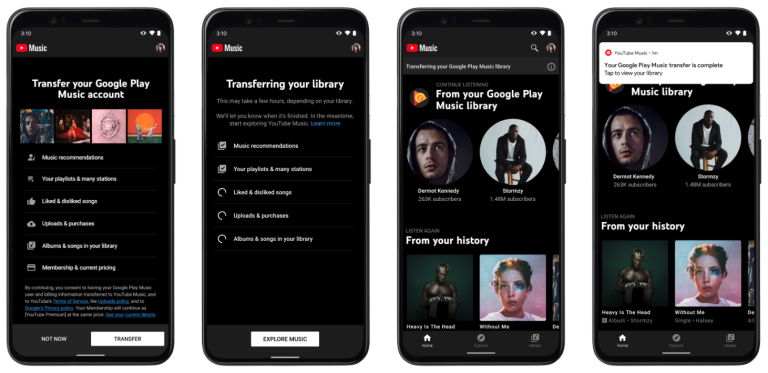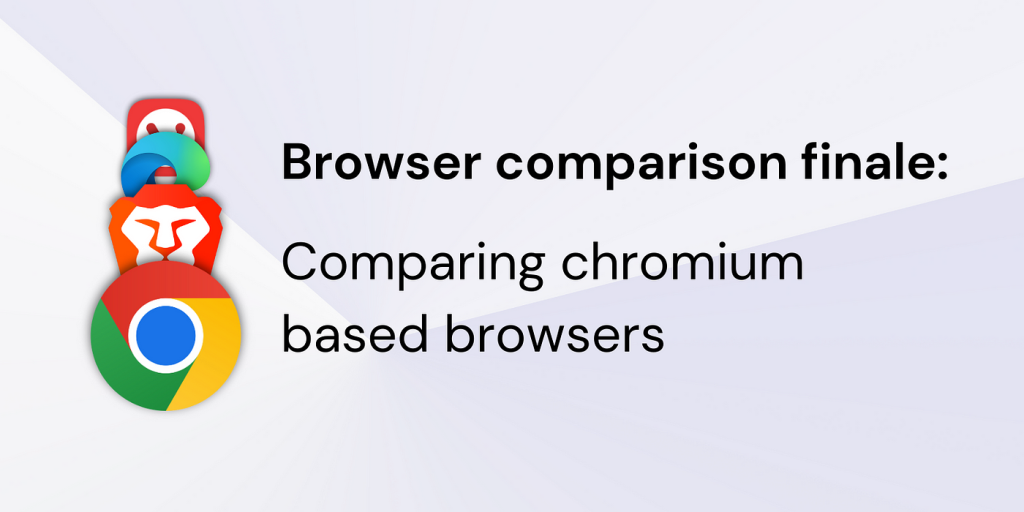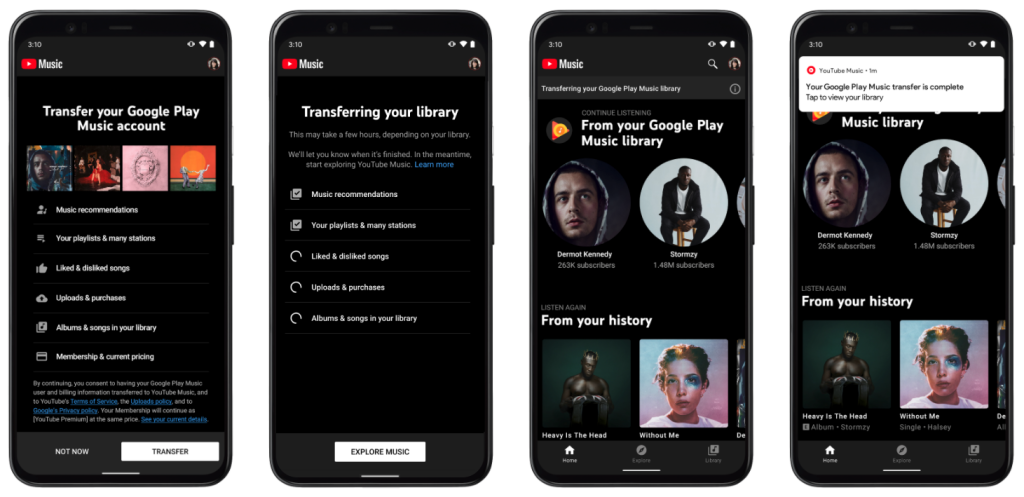10 Ways In Which You Can Unblock Banned websites
Blocked content is no fun. Often it is your school, work, content provider, or even parental controls preventing you from accessing a website. However, there are ways to combat this.
Sometimes you find out that content is banned in your region. It could be due to various reasons like licensing, copyright, or your country believing that an adult shouldn’t be seeing something online. Nothing could be worse.
Not diving into reasons why something is not available, we should have the skills to use VPNs to unblock the required content and enjoy the internet as intended to be, free from any restrictions.
However, restricted websites can be unlocked using a few methods on your PC. Bans may be imposed by authorities with public well being in mind, but these censorship powers can also be misused.
Let’s first understand why websites get restricted.
The blockers of these websites can keep you away from them due to your IP address. Your Internet Protocol address or IP address identifies your device on the internet. It can also reveal your location. This is what enables the administrators to determine whether or not your device should be allowed to access certain sites.
- Geo-restricted content
Streaming services have to license agreements for the content they provide. Netflix, Spotify, and Disney+ are a few examples. These certain agreements mention the content they can deliver in each region they provide service to.
For example, if you use Netflix in India, you’ll be provided with a different collection of content than you would if you were in another country. That’s the reason people make use of VPNs for it to appear as though they’re in a different location.
- School and work restrictions
Certain content may not be accessible at your school or workplace. Blocking “adult” content makes sense. But if there are restrictions on streaming music or getting your daily dose of youtube, that seems a bit unnecessary.
- Censorship
To some countries, borders define their content. The Great Firewall of China is known to be the most notorious one, blocking fun sites like Facebook and Twitter.
10 Ways to how to unblock blocked websites
- Using a Different VPN
Using a VPN is hands down the easiest and most reliable way to get to the URL you want by outsmarting the admins. A VPN allows you to choose your virtual location. So when you connect to a website, your true location is masked by the VPN server, and the content you want is unblocked. A VPN also encrypts your connection, making you as hidden.
Using a reliable VPN service is the best way to unblock websites with ease, as per expert reviews and experience.
- Use Proxy Websites
Quite often, in a professional field, certain sites are restricted by employers. These may include websites from streaming videos to even personal emails. Sometimes it is required to access these websites. Proxy websites come to the rescue in such cases.
However, it is worth noting that a VPN is more secure. So, if you’re secretive about your work, the number one method is a VPN.
There are a lot of proxy websites on the web that enhance your web experience. What a proxy website does is disguise the blocked website from the internet service providers.
- Use IP Rather Than URL
Some of you might be aware of the fact that every website’s URL consists of an IP address and the authorities in charge of blocking the site may have stored the URL in place of the IP. In such a case, the IP address of a website can be used to access blocked web pages in your browser.
- Windows – in the command prompt, type tracert websitename.com to get the IP address.
- Mac – after opening Network Utility, click on the Traceroute option and enter the website address.
- iPhone and Android – There are apps named Traceroute
- Linux – type dig websitename.com in Terminal to get the IP address.
- Change Network Proxy In Browsers
College or Institutions usually have multiple proxies for their network. So, it may happen that they restrict some websites on a proxy, but they are accessible on another. So, proxy surfing can be an option to access blocked websites in your college.
To Disable the network proxy settings in a web browser isn’t a difficult thing to do. find the connections/network option in the settings of your web browser. The no proxy option can be selected or the one that allows unrestricted browsing. Here’s a window that shows how you can alter the settings in the Firefox web browser:
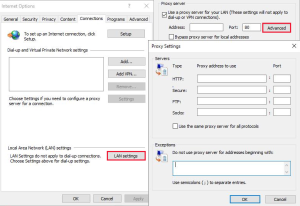
- Use Google Translate
Educational institutions and even countries don’t ban Google Translate, because it is considered an essential tool. However, it can be a powerful tool to unblock websites. With the help of this tool, one can outsmart restrictions by converting the blocked website to a known language. This is another easy way for unrestricted browsing.
- Bypass censorship via Extensions
Websites like Facebook and youtube could use these extensions since they are dynamic.
On Google Chrome or other browsers, Hola and Proxmate are some extensions that can be used to access restricted websites.
UltraSurf is also powerful enough to slip away to defeat firewalls.
- URL recasting method
Sometimes a website is hosted in a VPN without a verified SSL installed. For such websites, you can go to the address bar of your web browser and type https://www.url.com, instead of accessing www.url.com or https://www.url.com. If his change displays a security notification, select Proceed Anyway to visit the website.
- Replace your DNS Server
This method has already been discussed under a separate topic called DNS Hack. This method can be used to simply bypass the blockade. Generally, this method consists of using Google DNS or OpenDNS to access the internet. Below are the steps to the same.
Cloudflare launched its 1.1.1.1 DNS service which claims to be the fastest, privacy-oriented DNS service. They recently made their 1.1.1.1 DNS service available via Android and iOS apps.
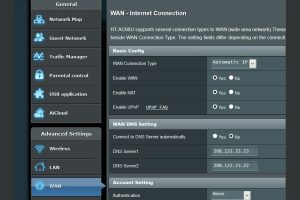
- Go to Internet Archive — Wayback Machine
Wayback Machine stores a replica of most websites on the web. Multiple previous versions of an online site are saved and can be accessed. Furthermore, this website also consists of free movies, games, documentaries, ebooks, etc.
- Use RSS Feed of website
RSS readers grab new content and read it. The RSS feed of a banned website can be read and added to the reader. Just in case that website doesn’t have a feed, online services exist to help create the feed. Recent times have seen a surge of faux news on social media platforms and algorithmic updates. RSS readers are making a comeback in these times. Feedy is one example to get content from trusted resources.
- Use TOR
Privacy advocates, we bet you already know about the ultra-popular Tor browser. This acts as an internet blocker bypass tool if set up in the right way. In quite a few cases, you can unblock websites while remaining anonymous. There’s a dual advantage as you’d even be ready to obviate any quiet surveillance.
Tor is certainly one of the most powerful methods to unblock sites, after VPN proxies. Dark internet sites or .onion sites can also be viewed through the gateway of Tor.
The combination of Tor and VPN is the ultimate combination to enforce computer security and protection. Many VPNs provide extra protection through technology like Onion Over VPN.
- Switch internet network
Most of the ISPs provide an IP that changes from time to time. So, an internet site owner may have blocked your particular IP for a while. In such a case, your Wifi router should be reset to give you another IP address.
- Use HTML to PDF converter
SodaPDF will assist you download an internet page without having to access it. All that needs to be done is enter the specified URL in the visited link. There are other similar services that you can give a shot to. Some services mail you the unblocked webpage.
- Use Firefox from a USB drive
In some cases, you’re not allowed to plug in extensions on the online browser for personal use, and it is not surprising. However, in such cases, you can team up an internet browser (like Firefox) portable on a USB device with a good unblock proxy service and you’re good to go.
So this was our take on some of the most efficient ways to get around the restrictions put on your choice of websites. Let us know which one does one like better to access blocked websites in your region.