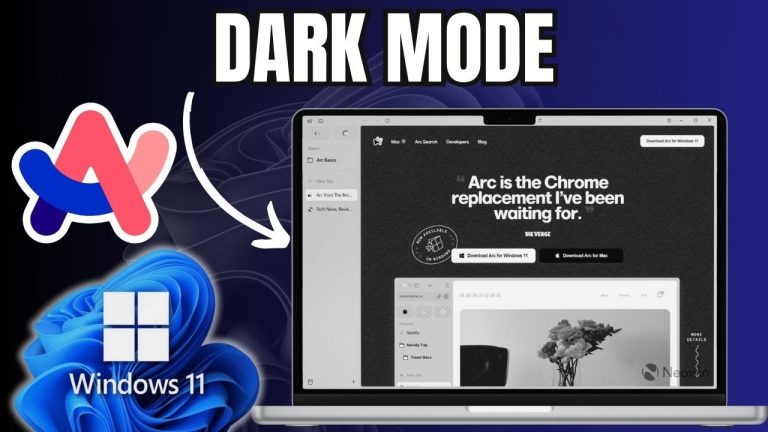Instagram has added many exciting features to make it one of the most downloaded social media platforms for influencers and regular users alike. I can confidently say that Instagram is currently the app of my choice from the time I’ve spent using it.
One of my favorite features added in the recent update is Instagram Music, which allows us to add background music to Instagram stories. Although it was initially released in only a few countries, it quickly became a hit feature.
I was elated when they announced this feature as it saved me from the hassle of adding music to my video manually through another software or having a different device on hand to play the song.
Now that this widely available in most of the countries, learn how to make use of it:
How to add music to Instagram Story?
- Follow these simple steps to take your Instagram story game up a notch by adding background music:
- Tap on the Camera icon in the upper left corner once you open the app.
- Capture an image or a video after entering the Instagram story UI.
- Once you have clicked the desired photo or video, you have to select the Sticker option available at the top, next to various other options.
- Swipe up or tap on the sticker icon and look for the Music sticker
- You should be able to choose the song you want from any of the two sections “For you” or
“Browse” or search for the song yourself by tapping on the search bar up top.
After selecting a song for your story, you can trim the song to your liking. You can also swipe up and down on the song as it is playing to select which part you want to keep
There are a lot of ways you can customize the appearance to see what fits right. We encourage you to experiment with everything, like changing the color of the lyrics and the appearance of the song (with or without the album cover).
You can change the duration of the audio clip by tapping on the bottom left icon. By default, this is set to 15 seconds.
Make any final changes to your story. Once you are satisfied with how things are looking, post it.
Ensure that the audio for the recorded clip is disabled so it doesn’t interrupt the music.
Put music on Instagram Story before adding a photo or video
Here is another way you can add music to your Instagram stories:
- Look for the “Music” option beside the “hands-free” option.
- Choose a song from the list and trim the song.
- Capture a photo or video, edit it however you like, post a story and it’s done!.
How to add music to Instagram posts?
Unfortunately, Instagram music functionality is only limited to stories as of yet and can’t be used for Instagram posts. Hopefully, Instagram adds the feature for the posts soon.
- Further, this feature isn’t available for business accounts.
- Do you like Instagram Music sticker?
Since this feature is new to Indian users, there will be a surge of Indians using it. We hope the steps mentioned above help you use the feature with ease.
Let us know your thoughts on the Instagram Music feature and whether it was of use to you or not.