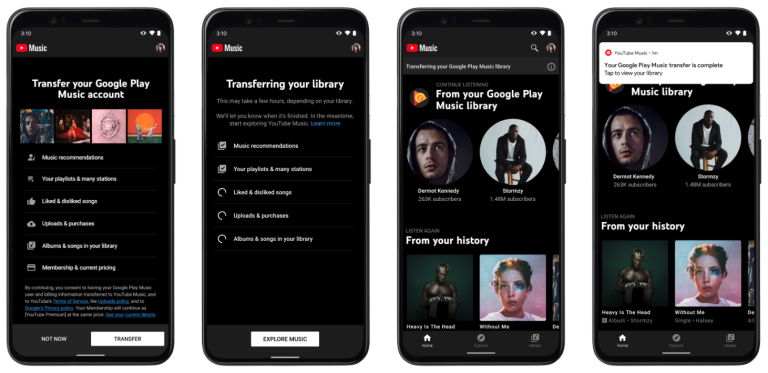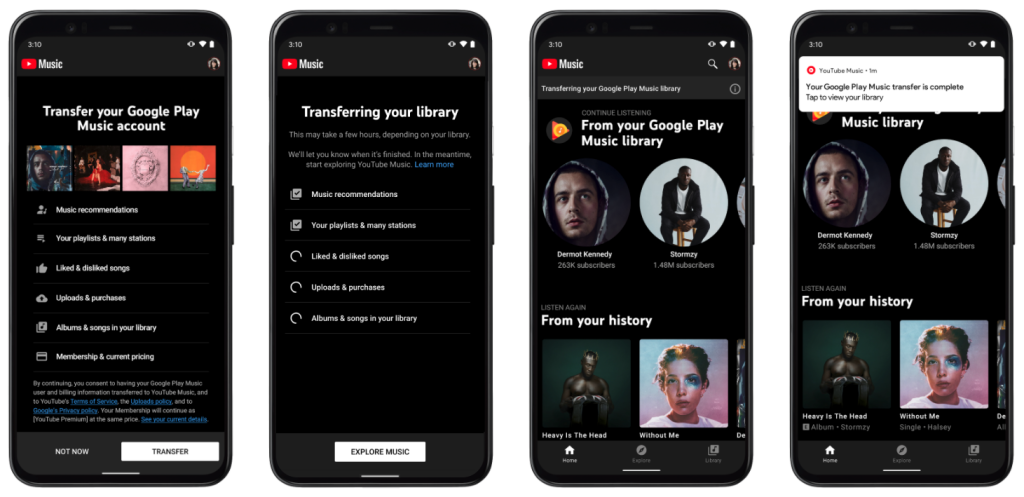It gets extremely difficult to keep track of movies that come out every year. And that doesn’t even include all the different forms of visual art-forms like TV Series, Web Series, Documentaries.
Being a cinema fanatic, I have watched so many movies that I don’t even remember most of the titles. Google has finally come to my rescue by helping me in keeping track of the movies I want to watch may it be online or at the theatre. Hopefully, this helps my fellow cinema fanatics as well.
Earlier I was forced to note down the titles of the movies I wanted to watch along with their release dates with a pen and paper or set reminders on my phone so that I wouldn’t forget. Although this method has been working fine, manual work is necessary – i.e., Search for the movies and their release dates and then create the reminders.
Google has finally made it possible for us to add search results of the movies and TV Series directly from our mobile browsers. Sounds pretty good, right? Here’s how to do it.
Creating a Favorite Movies Watchlist
- Open the mobile web browser of your choice.
- Search for a TV Series or Movie that you’re interested in.
- Move downwards to the knowledge panel where the screenshots and trailers of your search result along with the ‘Watch now, ”Watched it?’, and ‘Watchlist’ options are present
- Recent releases will have a “Get Tickets” button, tapping it will navigate you to the Showtimes tab.
- Tap on the “Watched it?” checkbox if you have already seen the movie. Tap on “Watchlist” to add it to your watchlist, which is linked to your google account. This feature is like the watch later playlist on Youtube.
- The movies you added to your watchlist, along with all your saved pages/bookmarks are saved at google.com/save. If you ever want to add or remove movies, this is where you want to go.
You can remove anything from the watchlist by tapping on it, which will then change the status to “watched.”
- Google – Add Movies to Watchlist
That’s all you need to know! Even though this feature is restricted to mobile devices as of now, I imagine it will be available in PCs sooner than later.
The way I see it, this is Google’s way to expand on the ‘Collections’ feature so that it functions as a universal bookmarking system for all the online content. We will see what lies ahead.