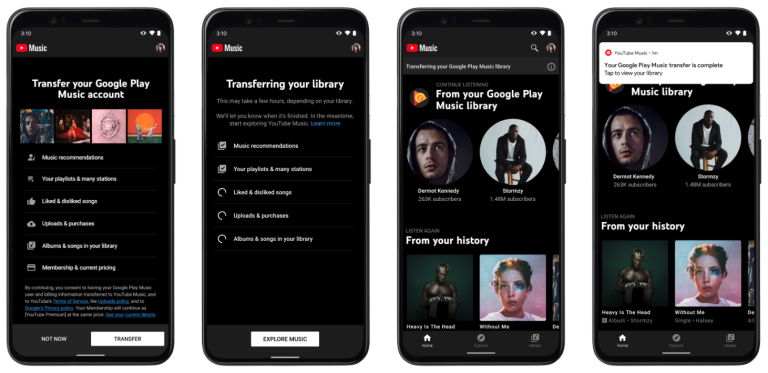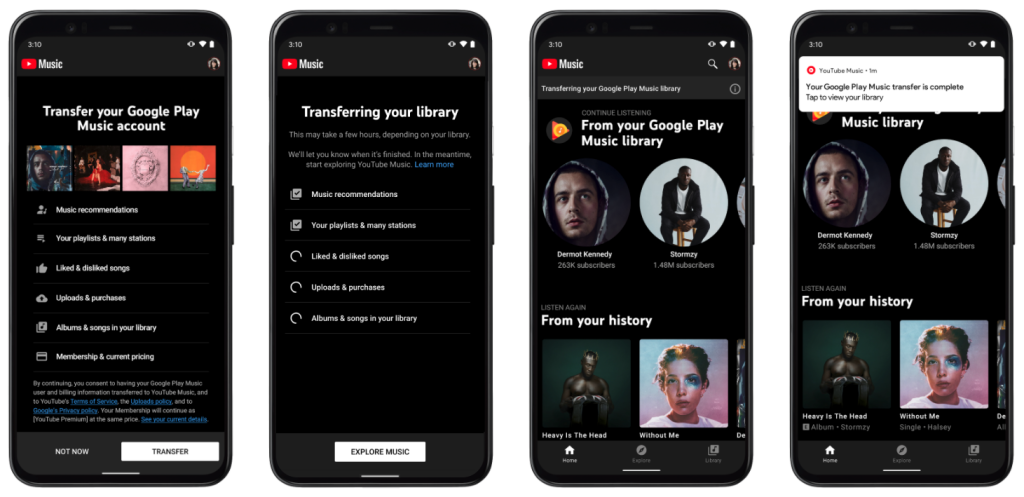With over 2 billion app downloads as of now, TikTok seems to be the biggest source of entertainment for a lot of Millennials during this lockdown due to the coronavirus pandemic.
There are quite a few types of users on TikTok. Some people create TikTok videos for likes, while others install the app just to browse and have a good laugh. And some have begun to find the app overwhelming because of all the cringe.
Making an account is not necessary to browse, however, it lets you follow creators and provides analytics to the social network platform. Unluckily, if you have an account it means that you are handing over personal information. So if you feel like saying goodbye to the app, we shall guide you as to how you can delete your TikTok account on your android device.
To begin the process of deleting your TikTok account, open the app on your iPhone or Android device, and log in.
- Launch the app on your smartphone. Visit the profile tab.

- There should be a drop-down menu in the top right corner of the screen. Tap on it.

- Select “Manage My Account”

- Select the “delete account” option at the bottom of the page.

- To receive the verification code, click on “send code“.

- Enter the code and tap on continue.
- You will be shown a list explaining bought permissions you will lose after deleting your account.
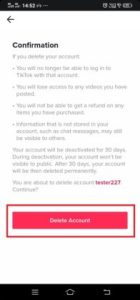
- Select the “Delete Account” option to deactivate your account. You can reactivate your account within 30 days. After 30 days of inactivity, your account will be automatically deleted.
Once you delete your tick-tock account you decide to remove all your videos and media. You will not be able to login with your used email or phone numbers. Any in-app purchases will also be lost.
Having a tick-tock account comes with its own benefits and problems. Whatever your reason might be for deleting your account, the action is permanent. However, you can always create a new account in case you change your mind later.