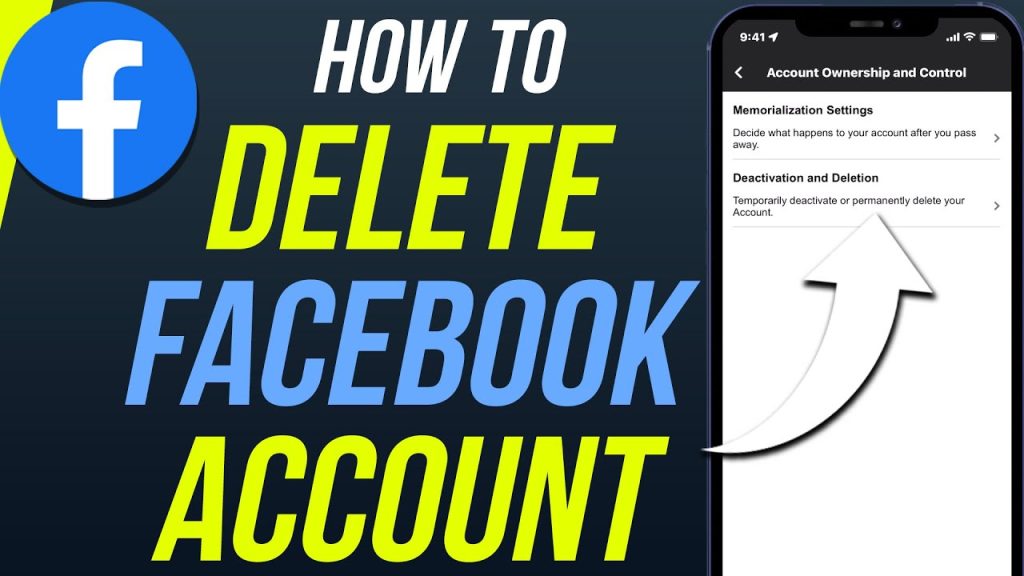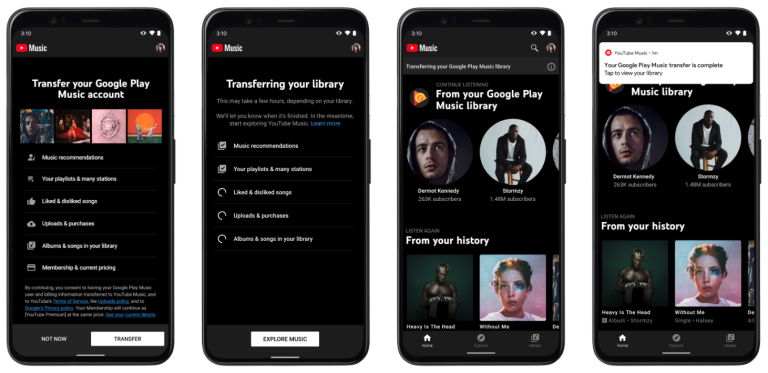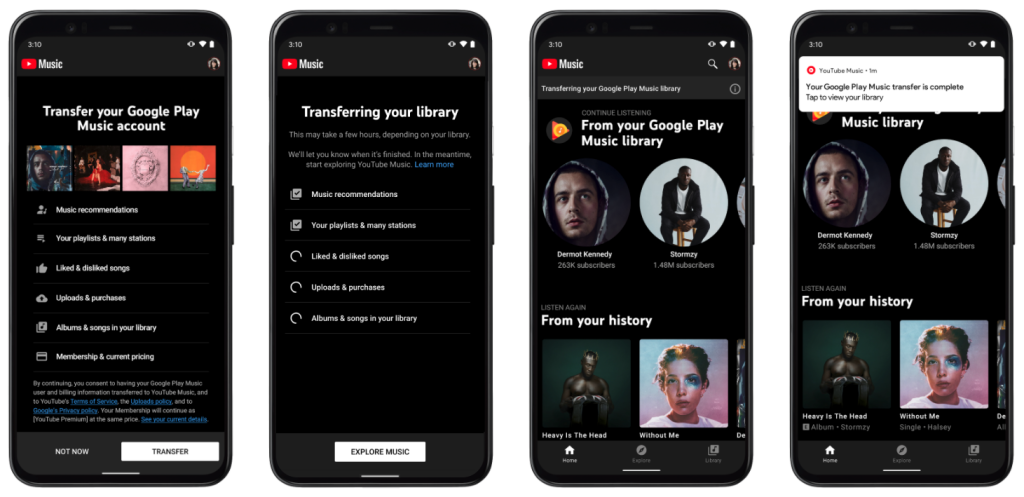In March 2018, Cambridge Analytica, the British data-mining firm used the personal data of millions of Facebook users, and the scandal was all over the news. Ever since then, people have been sort of ditching the social media platform and wishing to delete their Facebook.
Regardless of whether you’re worried about your online privacy or simply need to disconnect from web-based life, there are two different ways to dispose of a Facebook account: You can deactivate your account or decide to delete it.
Some important things to note before you delete Facebook account:
- Backup your Facebook data
- What does deactivating your Facebook account mean?
here are a few important things to note before deleting your Facebook account:
- The deletion process takes up a few days after the request is made. If you log in during that period, the deletion is canceled.
- Access to the deleted account cannot be regained.
- It can take up to 90 days for your data that’s stored in backup systems to be deleted.
You have the option of deactivating your account instead. Basically, deactivating is like taking a break from Facebook, while deleting is a permanent act.
What’s the difference between deleting or deactivating a Facebook account?
Deactivating your Facebook account gives you the option to reactivate your account while deleting your account is a permanent action. That is the difference between the two options.
Deactivating your Facebook account means:
- People cannot see your Facebook profile, or search for you
- Some information, like messages, may still be visible to other users
- Your account information will be saved by Facebook in case you wish to rejoin.
What happens when you delete Facebook?
While deactivating an account is temporary, deleting it is permanent. You cannot regain access to your account once it is deleted and everything linked to the account will be permanently removed. Hence, Facebook chooses to delay the deletion of an account for a few days after the request is made. The process of deleting all your data stored in Facebook’s backup systems can take up to 90 days.
How to deactivate a Facebook account?
Deactivating an account is quite simple and most people can find their way through the process. Here is the guide to deactivate your Facebook account:
- Open Settings.
- in the left pane click General. Earlier the option to deactivate Facebook account used to be on the Security page (now Security and Login).
- Select Manage Account. Then click Deactivate your account.
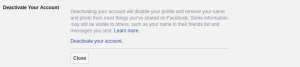
How to delete a Facebook account permanently?
How to permanently delete an account is one thing most users wish to know. For this, follow the steps mentioned:
- Log into your Facebook account.
- Visit the provided link, https://www.facebook.com/help/delete_account
- Click Delete My Account
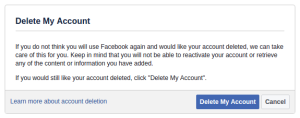
How to download your information on Facebook?
- Click the upside-down triangle in the top right-hand corner of any Facebook page.
- Open “Settings.”
- Select “Your Facebook Information.”
- Next to “Download Your Information.”, click “View”,
- You can check or uncheck boxes to add or remove categories of data from your account.
- the format of your download, the quality of photos and videos and the date range of your request can be chosen.
- Select “Create File” to confirm.
- You should get a notification when your download request is accepted.
- Navigate to the “Download Your Information” page again (as mentioned above).
- Click “Download.”
- Re-enter your password, and your file will begin downloading.