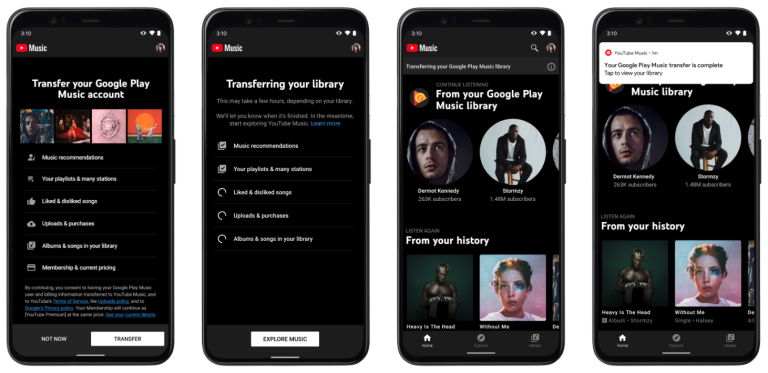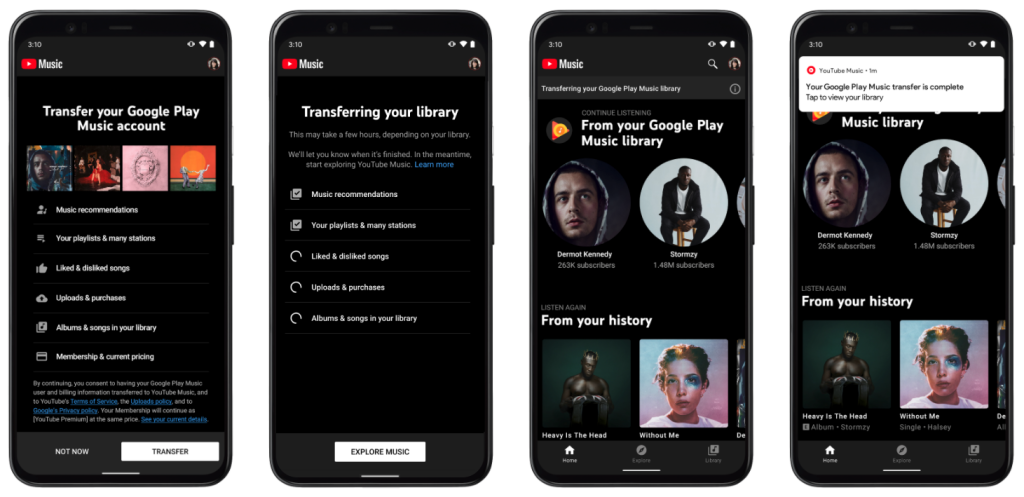Google Assistant is Google’s take on the artificial intelligence-powered voice assistant. It is available on most Android devices and now the iPhone, and also Google Home. The assistant can be used to launch apps, ask any question, and carry out various such tasks. It supports 30 languages and six different voices.
The Google Assistant comes with a lot of advantages. Almost everyone is accustomed to it until it suddenly wakes up and tries to answer unprompted. On one hand, people find it very useful while on the other, it seems Creepy to some. Hence it is useful to be able to turn it off sometimes. Not all of us can disable it with zero problems. Hence this tutorial guides you through the process of disabling Google Assistant on your android smartphone or tablet.
But before that, you should know why you may need to disable Google assistant in the first place.
Shh! Google Assistant is always listening!
If you come to think about it, google assistant random acts are only possible because it is always listening in the first place. Google isn’t recording our conversations but it does record the voice inputs. You can go ahead and take a look at your recordings. Moreover, there are “human“ contractors listening to people’s conversations with Google assistants.
Google has clarified that these audio clips are never misused. However, in case an individual reveals personal information in the recording themselves, Google can’t do anything.
Fortunately, there is an option of deleting all your Google Voice activity by visiting the Google settings
How to stop Google Assistant from listening to you?
Whatever your reason might be, you can turn off okay Google by following this one method.
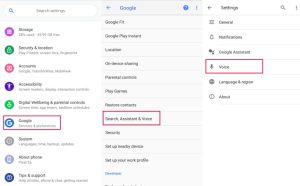
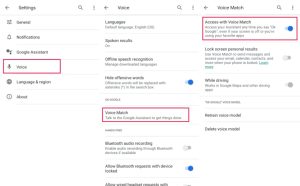
- go to Settings on your Android device
- Click on Google ⇨ Search, Assistant, and Voice
- Click on Voice, then navigate to Voice Match
- toggle off all the “Access with Voice Match” and also the “While Driving” option
In an alternate way, you can disable the microphone permission from the Google app in the settings.
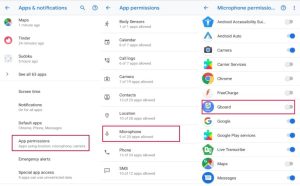
It is to be noted that the above-mentioned methods will only turn off the voice activity. You can still use the Google Assistant and all its features.
How to disable Google Assistant?
Whatever the reason may be, if you want Google assistant gone from your life, just follow these steps.
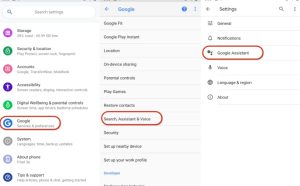
- Go to Google settings and navigate to Search, Assistant, and Voice
- scroll down under the Assistant tab after selecting Google Assistant settings.
- Now, select your phone under the Assistant Device and turn off Google Assistant.
In another way, the Google app can be disabled in the android settings to get rid of the Google assistant. However, it is to be noted that not all devices are permitted to disable the Google Assistant app.
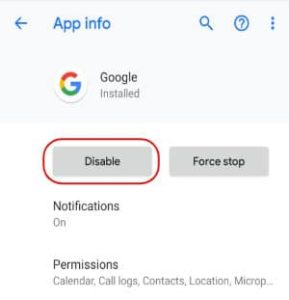
How to temporarily turn off Google Assistant on smart home devices
Sometimes you may want to turn Google assistant off temporarily, or maybe turn it off consistently at specific times. This can be done using downtime in the Google Home app
- Launch the Google Home app.
- Tap on Home and select The desired device.
- Tap on Settings.
- Select Digital Wellbeing > New Schedule.
- after picking all the devices that are to be applied to, tap Next.
- You can choose a ready-made schedule or create a custom one. tap Next.
- Select Beginning and Ending times, then Next > Done.
It’s possible to change the settings by following the same steps, in case you change your mind