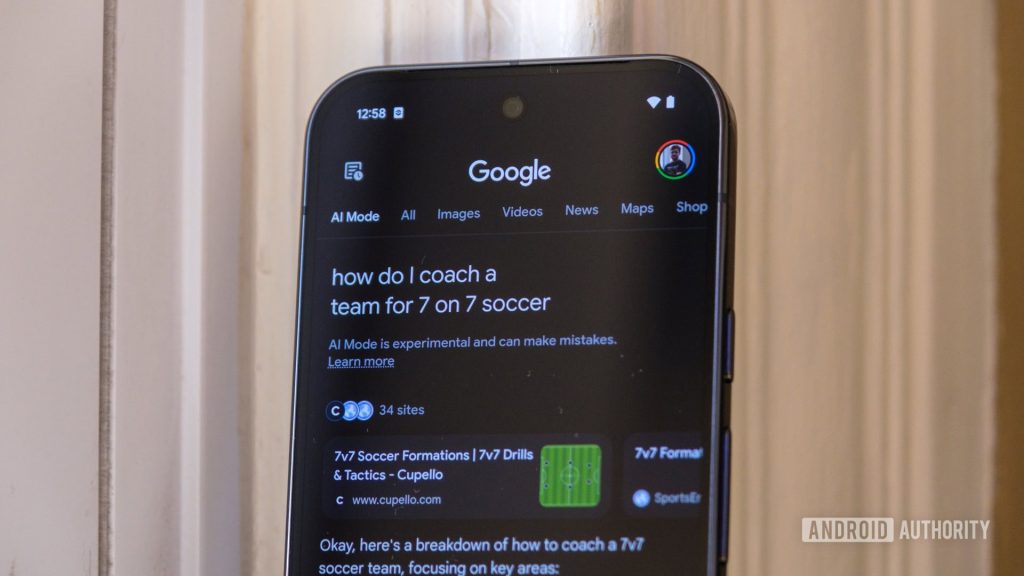If you want to watch a video on the internet, YouTube is the place to go to. It is the most popular platform to watch videos on. The best part is that YouTube is free for everyone. Whether you want to view videos or upload them, it is free of cost. People can watch hours and hours of content for free on this platform.
However, due to the humongous amount of content that it offers, the platform is one of the biggest reasons for Distraction for people. Also, a lot of people compromise on their sleep by watching videos all night. Hence, for such users, there is a bedtime reminder feature on YouTube.
The YouTube bedtime reminder reminds you to take a break and stop watching videos and preferably go to bed. So in this article, we will share with you a method to enable the YouTube bedtime reminder feature on the app.
Steps To Enable ‘Bedtime Reminder’ Feature on YouTube:
You can have the bedtime reminder feature available on both android and iOS. Both android and iOS users need to follow the same method to enable the bedtime reminder.
- Step 1. First things first, go over to play store and update your YouTube app.
- Step 2. Then launch the app, and sign in with your account.
- Step 3. Next, you will need to go to the settings.
- Step 4. Select the general settings
- Step 5. Look for “remind me when it’s bedtime” option
- Step 6. Enable the option. Set the beginning and ending time of your reminder.
That was it. Now, YouTube shall remind you when it’s bedtime.
This was our article on how to enable the bedtime reminder feature on YouTube. We hope this article helps you.