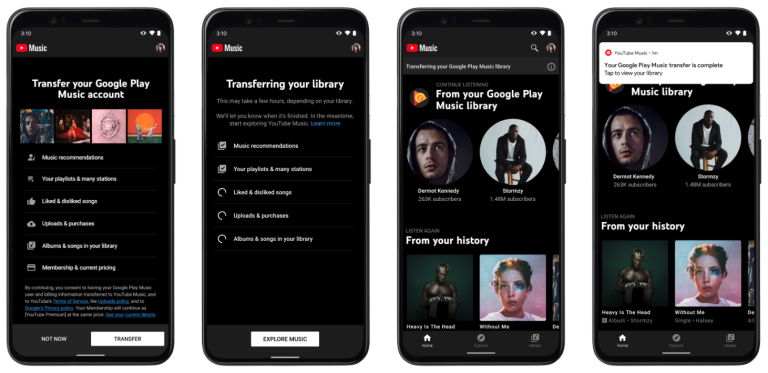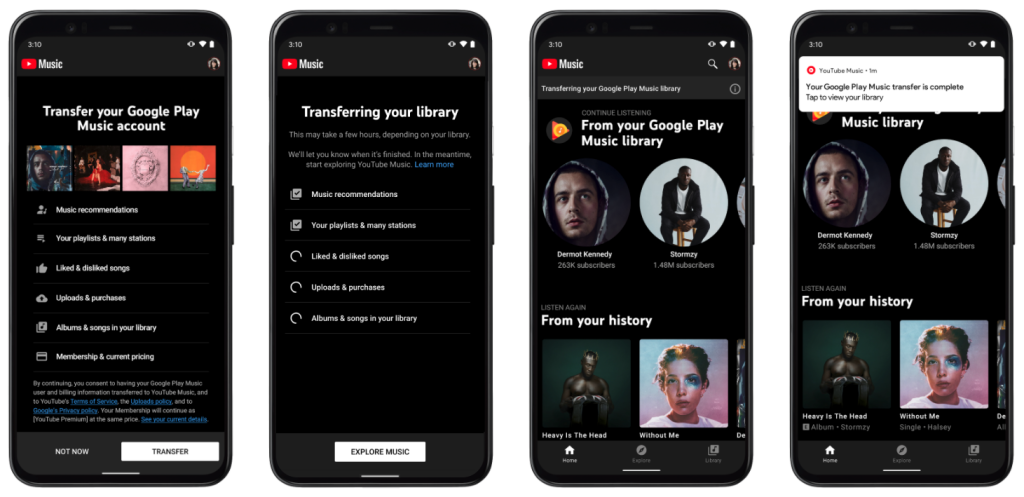The feature is part of the Data Transfer Project signed last year by Facebook, Google, Microsoft and Twitter to simplify data transfers between their platforms, following the introduction of the GDPR
Facebook recently announced that it was coming out with a tool for users in the US and Canada. This tool allows users to easily transfer their media files to Google Photos. After the introduction of GDPR in May, Facebook, Google, Microsoft, and Twitter signed a data transfer project that would simplify the transfer of data between their platforms.
Here’s how you can do it:
- The first thing you need to do is go to the Facebook settings.
- Then tap on the “Your Facebook information“ menu on the left. Select “transfer a copy of your photos or videos”.
- You will find that Google Photos is the only option among the destinations.
- Next, you need to login to your Google account to confirm the transfer.
On Mobile
The process is quite similar on the mobile as well. You need to tap on the hamburger menu to go to the settings. Then scroll down to the “your Facebook information” section.
- Tap on Transfer a Copy of Your Photos of Videos’ and then follow the rest of the steps.
- The Data Transfer Project (DTP) is an open-source initiative to create new tools that “enable people to freely move their information across the web.”
- You will find your photos sorted into folders exactly how they are arranged in your Facebook account. The image quality will also be the same.
You must remember that you will only get a combined 15 GB of storage space across a single Google account. This includes services like Google Drive and Gmail. So, if you have a lot of photos on Facebook, or maybe an almost full Google account, then you may face issues transferring your files.
By no means is Facebook providing a way to transfer your network of friends or how you have communicated with them.
Let’s assume that you want to move your photos to a service other than Google Photos. In this case, you will have to download the photos onto your computer and upload them manually.