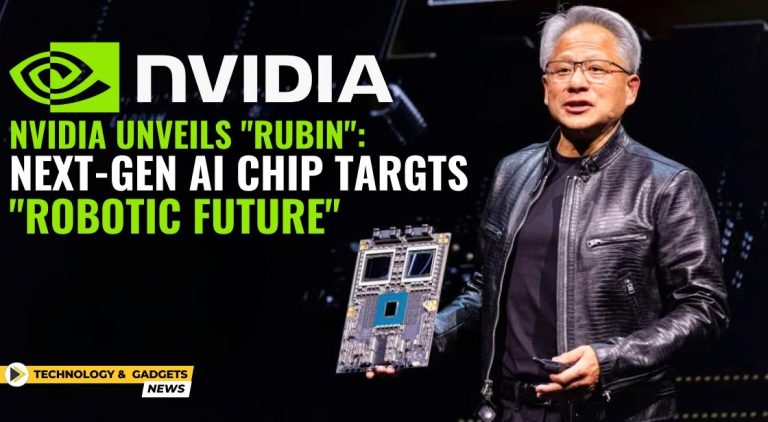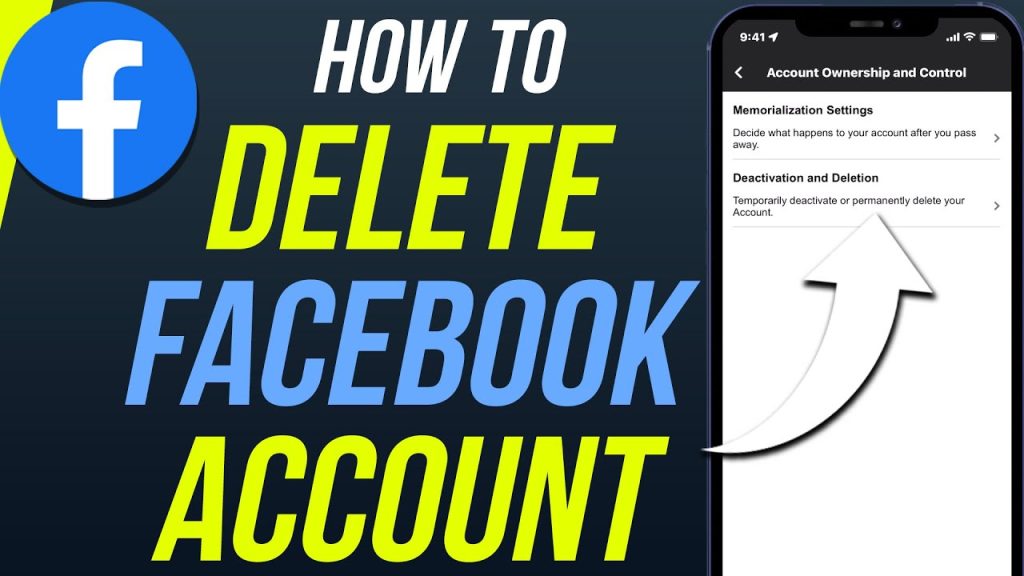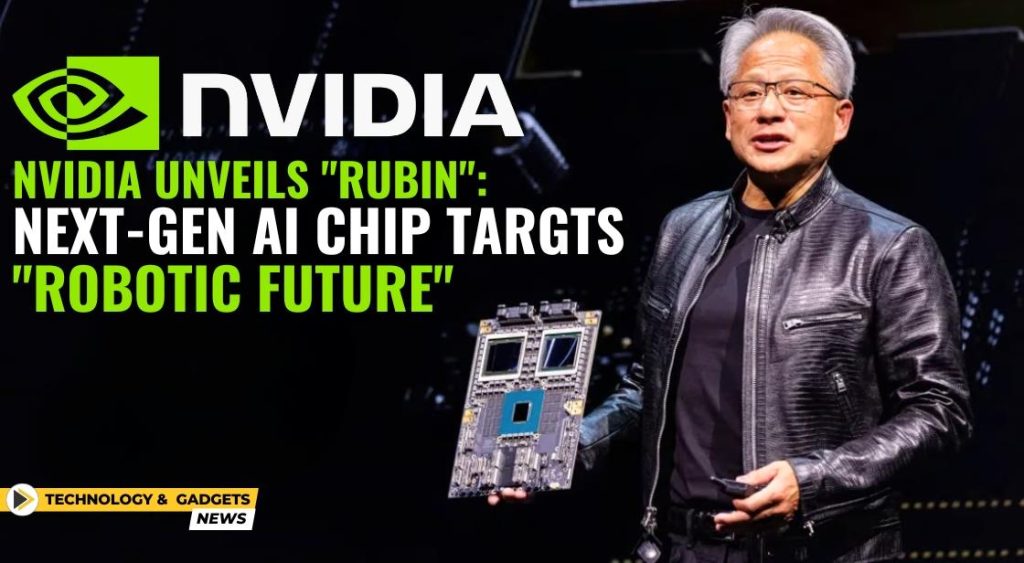VLC Media Player is one of the most feature-rich media players that has stood the test of time. As this media player is completely free and open-source software, you will not come across any advertisements on this software.
According to a recent claim by a security researcher, VLC media player is vulnerable to hackers. However, VideoLAN later confirmed that the VLC player was not vulnerable to hacking as reported or claimed. This article is aimed at suggesting alternatives to this great media player.
So here’s a list of the five best alternatives to VLC Media player that are worth checking out.
5K Player
The first best media player for pc on the list is 5K Player. Just like VLC Player, 5K Player supports every mainstream media format like MP4, MOV, M4V, MP3, AAC, and many more. This popular media player has a very well-developed UI and it can seamlessly play videos in Full-HD/4K/5K/8K resolutions.
In 5K Player, CPU and GPU based hardware acceleration is used to enhance the video quality and improve the framerate while playing videos. This alternative to VLC Player for PC is available free of cost.
5K player can download videos from the internet. For this, the web page URL needs to be copied and pasted into the program. Presently, 5K Player supports YouTube, Dailymotion, Vimeo, Vevo, Facebook, and 300 more websites.
5K player also supports AirPlay service that can turn your computer into an AirPlay Receiver or AirPlay Sender.
-
5K Player Best Features:
- DVD Support: 5K Player has a built-in DVD feature that allows users to play footage from DVDs.
- Hardware Acceleration: 5K Player supports Dxva2 hardware acceleration that eliminates lags and improves video quality while playing high-resolution footage.
- Radio Player: 5K Player can act as a video player as well. an internet radio channel can be streamed One of the presets can be selected.
ACG Player
ACG Player might be the perfect VLC player alternative for a touch screen windows 10 device or laptop. One of the major highlights of ACG Player is its barebone UI. The advantage of ACG Player is that it consumes very low resources and it runs easily even on low-spec PCs.
Like VLC Player, ACG Player also supports every major video format. Using touchscreen-based gestures, the video can be played/paused, fast-forwarded or rewinded and the volume controlled. In the absence of a touch screen, these controls can be got from the keyboard shortcuts.
Some highlights of ACG Player are gesture customizations, music visualization art effects, multiple window mode, customizable UI buttons and playlist management. This alternative to VLC Player can be downloaded from Microsoft Store.
ACG Player Best Features
- Lightweight: ACG Player is very lightweight and it can run flawlessly even on Windows tablets.
- Touch Screen Controls: Unlike VLC Player, ACG Player offers complete gesture-based playback controls.
- Support All Media Codecs: ACG Player supports every major media codec. Furthermore, media from discs and external devices can be played.
KM Player
KM Player is another great alternative to VLC Player. KM Player also supports every major media format like MKV, OGG, 3GP, and FLV. Besides this, KM Players allows the addition of external codecs.
KM Player is available on both computer and smartphone Operating Systems like Windows, macOS, Android and iOS. The audio and video effects in this VLC alternative can be customized as per users preference.
For audio enthusiasts, KM Player offers library-based management.
This VLC player alternative supports 3D Movies and screenshots can be taken during playback and saved as jpg files. KM Player is more lightweight and versatile when compared to VLC.
KM Player Best Features
- OS Support: KM Player supports every major computer and smartphone OS.
- Multiple Languages: KM Player supports around 36 different languages.
- Good UI: KM Player has a very well-developed UI that is easy to navigate.
QuickLook
The QuickLook App on the Windows Store helps in getting the QuickLook feature from macOS on Windows computer. This Windows application allows users to quickly preview any media file located anywhere in the PC. To preview a media file, simply highlight it and press the spacebar.
Quicklook can be considered as an integrated image viewer, music player, and a video player. This media player has a very clean UI, eliminates the need for launching an additional application.
The disadvantage of QuickLook is that it doesn’t support every mainstream media format like SVG and many more. This VLC alternative comes with different keyboard shortcuts to control volume, zoom images or documents, and open & close previews. QuickLook is available free of cost.
QuickLook Best Features
- Best Previewing Tool: QuickLook makes the process of previewing media files pretty simple and eliminates the need for opening an application just to preview a file.
- Keyboard Shortcuts: QuickLook allows effortless interaction with media files.
MPV
The last on the list of best alternatives to the VLC media player is MPV. MPV is a free, open-source, and cross-platform program. The video playback on this media player is controlled via mouse, making it even more useful for touchscreen devices.
The clean and minimal interface of MPV media player allows users to concentrate on the content. This VLC Player alternative also supports every mainstream media format like MP4, MOV, M4V, MP3 and AAC.
MPV offers reliable performance and hardware acceleration through DXVA, CUDA, QuickSync and enhances the experience of media consumption. Features like Chromecast support are not offered by MPV.
MPV Best Features
- Touch Screen Controls: MPV Player offers complete gesture-based playback controls.
- Support All Media Codecs: MPV Player supports every major media codec.
- OS Support: Available on Windows, Mac, Linux, Android.
This was our list of some of the best alternatives to VLC player. If you have any suggestions, feel free to comment below.